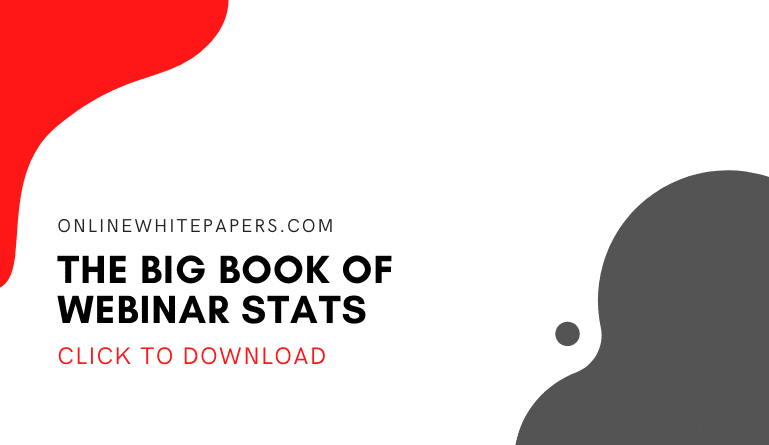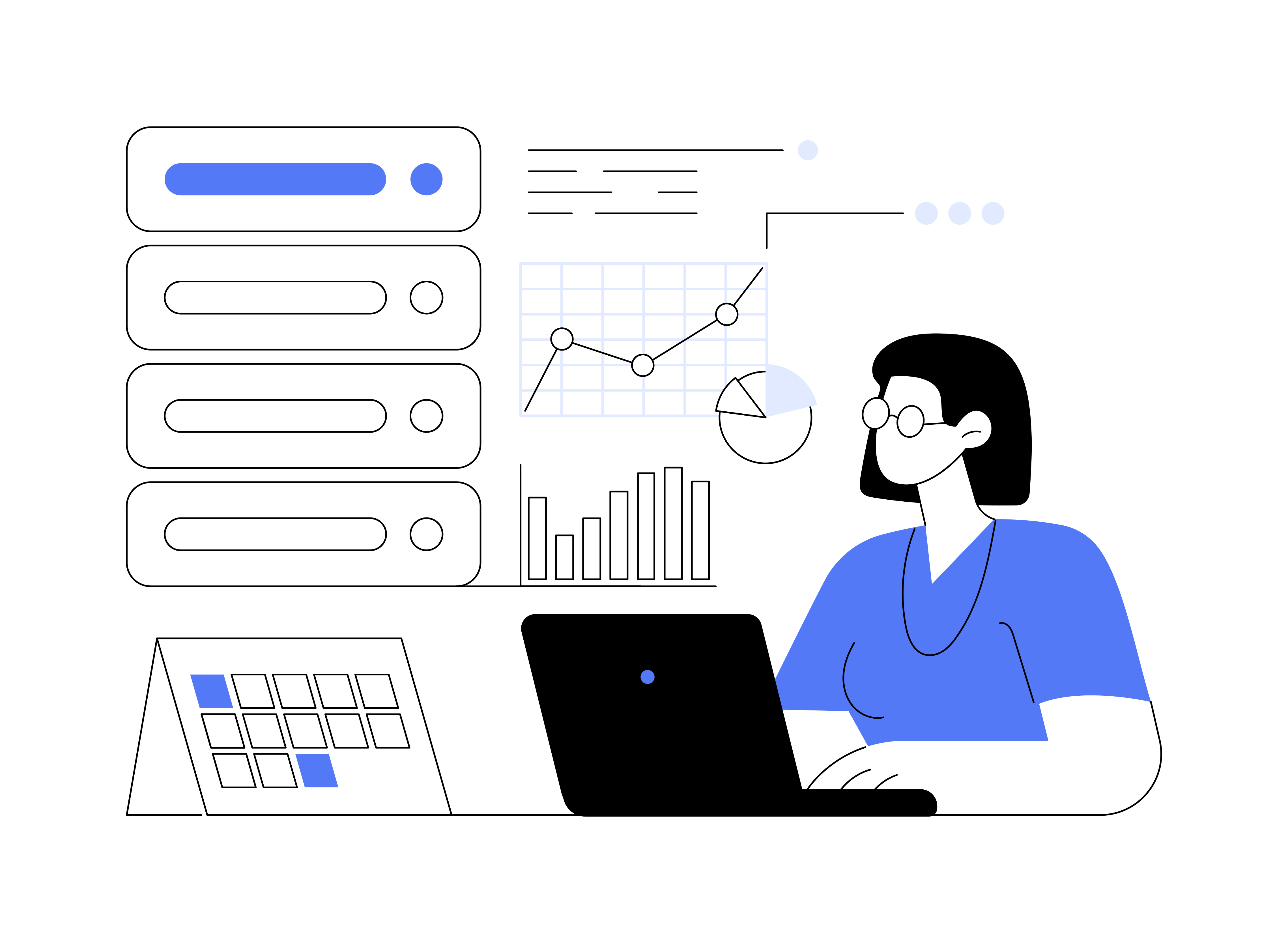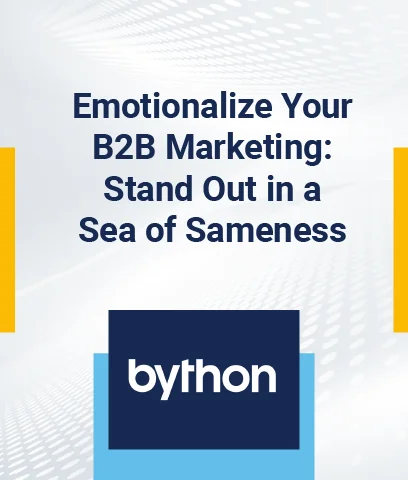This term comes from the contraction of “web” and “seminar” which thus designates an online conference. The webinar is sometimes also referred to as a “web seminar”
Webinars have made it possible for businesses to hold conferences through the internet without having to be physically present. This allowed them to cut back expenses and increase the efficiency of their meetings since they have all the data required on their laptop, which they can display to the audience.
The latter in turn may present digital documents that will endorse his or her argument and strengthen the idea they want to deliver. So, how does a webinar work? How can you run it, what benefits and advantages it brings to the table?
How Does a Webinar Work?
It allows a speaker to deliver PowerPoint presentations, web pages, multimedia content, and more to attendees wherever they are.
Usually, these conferences have audio and visual components. The presentation of the visual component is done through a web conferencing tool or an internet browser while the audio component is played directly on a computer or by telephone.
Why Are Webinars Effective?
The effectiveness of a webinar extends beyond allowing you to organize meetings, conferences, or seminars on the web and thus avoid displacement. It can potentially reach more people as you expand your audience.
Due to dematerialization, the webinar helps reduce the costs of certain events. It requires few human and material resources and can therefore prove useful in many contexts.
The key element that determines the effectiveness of a webinar is the fact the meeting can be recorded and available later for people who did not attend it. It can also be used as a reference to refer to when confusion occurs between the deliverer and the receivers.
Advantages of Webinars
- Very simple to use and registers all presentations.
- Saves the cost of attending events and meetings
- Allow you to give receive information easily
- Allows the attendants to download files and materials
- More than 100 people can attend the presentation or meeting.
Webinar Features
There are simply too many to count, but we have only listed the most important ones here:
- More than one presenter can lead the meeting.
- Everyone can participate and become a presenter.
- The video file can be shared with the attendants.
- Allows you to live chat with everyone.
- You can share your screen in a high definition resolution.
- Records voice and video.
- Attendees can listen to live in conference mode.
- Links can be shared via chat by both the attendees and presenters.
- Easy to launch pools, ask for feedback and conduct a Q&A
- Capture screenshots or videos live
- Schedule and invite people prior in starting.
Webinar Types by Different Purposes
For every business or niche, there is a specific webinar led by the brightest and most experienced people in that particular field.
-
Educational
It has long been used for educational purposes but not they have become a primary platform on which knowledge is shared with people. Webinars for education are not used by individuals only, they are now used by the best universities around the world especially in the pandemic.
-
Product webinars
Done are the days were you needed a place to display a product. Webinars today allows companies to present their products for potential customers and even public display. The most successful businessmen now prefer to buy products from the internet and a webinar is the most frequent place they attend.
-
User onboarding
A software company will never ask what a webinar is because they constantly use it to improve the success of a product or service. You can use it to provide prospects with an explanation as to how to use your product.
-
Employee training and team meetings
Big companies who have a branch in other countries now resort to webinars to keep their employees updated about the most recent process and information. They also use webinars to hold meetings and events. This saves both time and money because it is all done virtually.
-
Lead generation and list building
You can use webinars to initiate the interest of customers and answer all their questions regarding your service or products. You can also use it to build a list of people, which you can reach out through inbound and outbound means.
-
Customer retention and nurturing
One of the most efficient ways to keep your customers hooked is to reach out to them with your service or product news frequently. The best way to do this is through holding webinars on a weekly or monthly basis.
How to Run a Webinar & Webinar Best Practices
Your next step is to figure out how to run a webinar and distinguish what are the required webinar best practices.
-
Choose right!
The first thing to do is choose the right subject, followed by a title that attracts potential attendees and finally, an engaging format which you think will work best for your audience. Choosing a presenter and your team is also an essential part that should be deliberately planned.
-
Plan Ahead.
The second step is to plan the content of your webinar. To do this, you may have to outline it and follow a structure that is easy for attendees to keep up with. However, you have to be careful here because you can easily get carried away and end up making a webinar unnecessarily long.
-
Respect the Length.
The perfect webinar length should last 60 minutes. It may not be as easy as you may think, but make sure to discuss all the important points in this exact time frame. A longer webinar will make the attendees lose attention and conclude that it was a waste of time.
In order to respect this time frame, you should prepare the environments and go over all the technical aspects before you start. This may take some time to get used to, so we recommend that you attend other webinars and observe how they are led by the presenters and how they interact with the attendees.
-
Set Up a Schedule.
Scheduling your webinar will also bring all those interested in time. This allows you to prevent spending time waiting for people to arrive which will result in an even longer webinar.
-
Promote your Webinar
This can be hard to do but all hard work is rewarded.
You can use several methods to promote your webinar including running ads, sending invitations via email, making a landing page, and finally, spreading the word on social media.
It may take effort and time, but you will be relieved when an encouraging number of people will attend your webinar.
-
Practice
Practice makes perfect; besides, it would do you good to practice your presentation to take off some stress over your shoulders. Running the whole presentation once or twice will help you gain better control over it and help you highlight your goals more clearly.
When you feel ready, make sure to send reminders a few minutes or hours prior to the start of your webinar.
-
Run the Webinar
In order to get all the benefits of webinars, both the presenter and the attendee can record the webinar. This works best for the presenter because they should be able to use it in the future as an on-demand webinar.
Through recording your webinar, you can later send them video emails to other people who can watch it and at the same time subscribe to your list of attendees you can invite for future webinars.
-
Follow Up!
Most presenters forget to follow up with their webinars. You attendees probably watched several other webinars that very same week and as a result, have forgotten about yours. It is a good idea to remind them by sending an email less than 48 hours after you finished the webinar. This will keep their memories fresh and always keeping an eye on your next webinars.
How to make your webinar more engaging?
The key element to making your audience hooked and interested is to keep your webinar entertaining and engaging. Here are a few tips on how to do it:
- Try to reduce the waiting time as much as possible.
- Introduce yourself in a way that will make the attendees relate to you.
- Add the feeling of passion to what you are presenting.
- Comment on everything you see in a good way throughout the webinar.
- Interact with your audience any chance you get.
- Make sure to answer all the questions you receive.
- Gather your best team and people you feel confident with around you.
- Try to quiz the attendees.
- Never forget to ask for feedback.
Here Are Some Webinar Tools to Help You Get Started
There are several tools you can use to do a webinar. Here are our personal favorites:
- Zoom (free and paid options)
- WebinarJam (paid)
- WebinarNinja (paid)
- ON24 (free trial)
- Zoho Meetings (paid)
Still, wondering if there are more out there? This list of top webinar tools to choose from might be useful in your research and planning.
Final Thoughts
The aim of the article is to answer some of your top questions in getting started with creating a webinar. We have also tried to list the best webinar features you can use to lead a successful webinar.
After reading this article, you will be able to know exactly how to run a webinar with no difficulties. We do not imply that it is a simple task. It requires a lot of planning, patience and hard work to be successful in what you aim to achieve for your company with webinars. If you follow some of the webinar best practices listed here, you should be able to be up and running with your webinar in no time.