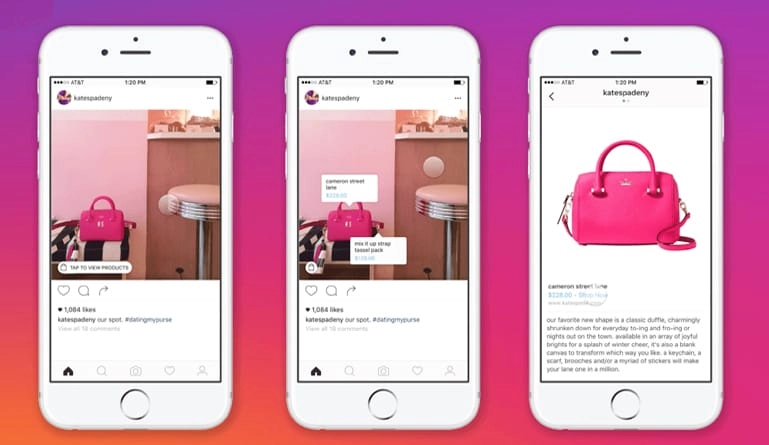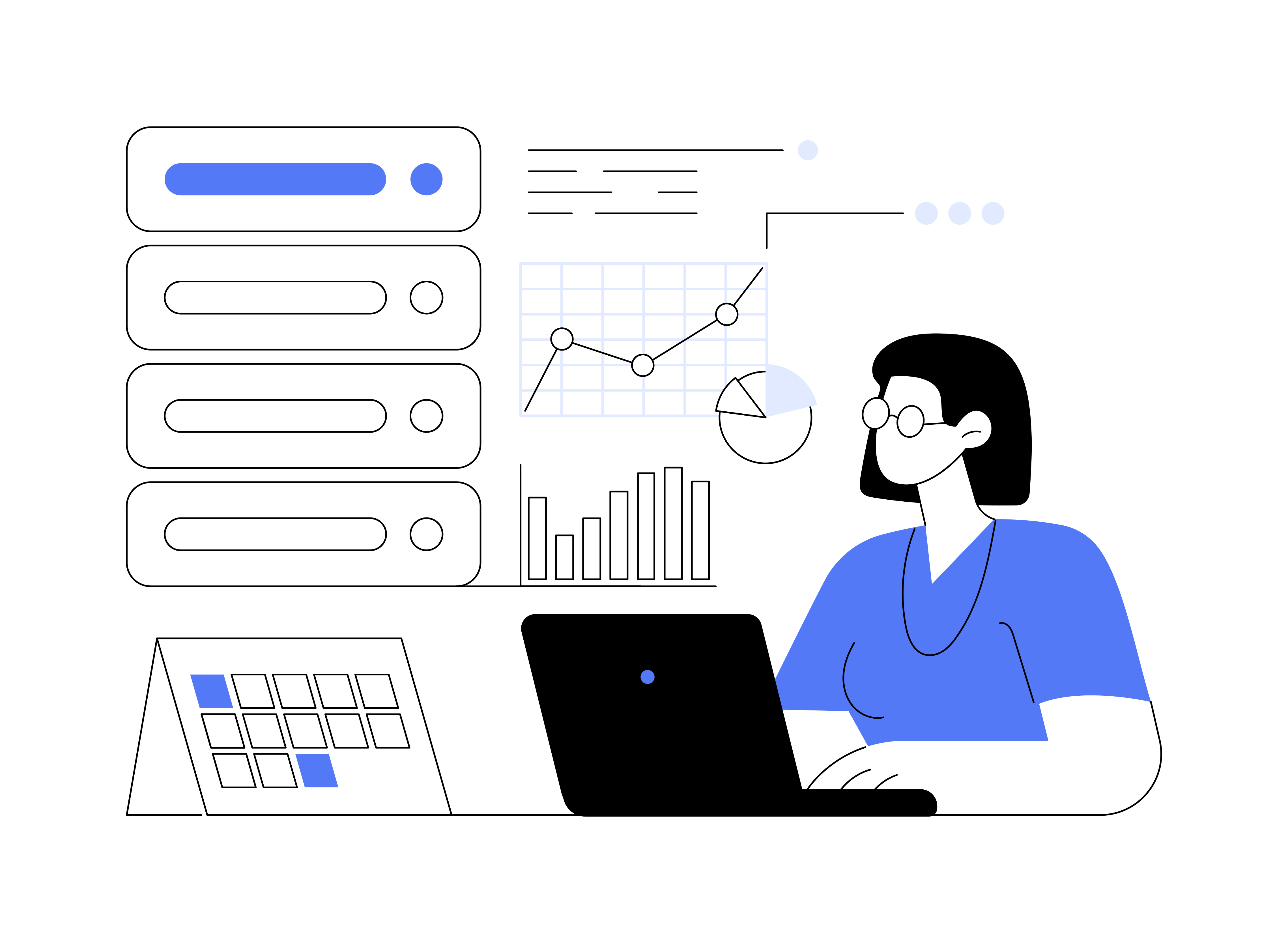Instagram is changing the way their users purchase merchandise.
With the increasing popularity of apps to watch television, play games, chat with friends and even shop, many apps are offering new experiences to customers. Most recently, apps like Instagram have added a shopping feature to allow customers to buy products they see on their favorite Instagram posts.
How to Sell with Instagram Shoppable Posts
Instagram has partnered with Shopify to allow users to sell their items easily through their app. As of right now, Instagram is rolling out only a beta program for up to 30,000 vendors to sell through their app. Although registration for this has already closed, any user with a business account on Instagram can get updates on this program here.
1.Set up an Instagram Account as a Business Account
2.Link this Business Account to the Business’s Facebook Account
3.Verify the Instagram Account is Running on the Latest Version of the App
4.Set up a Shopify Account
5.Connect the Shopify Account to the Facebook Page Product Catalog for the Business
6.Add Products to the Facebook Catalog Page (No Services or Digital Products)
7.Follow Steps Through Shopify to Upload Products to the Facebook Catalog
8.Set Up Each Product Individually (Include Details of the Product, Product Name, Price of Product and the Link to the Product on the Official Website)
9.Choose Applicable Categories for the Products
10.Ensure Products are Linked Properly
How to Set Up Shoppable Posts on Instagram
The very first step to set up a shoppable post on Instagram is to be accepted by Instagram as one of the 30,000 manufacturers that have been approved for the beta program. After a user has been accepted, uploading photos of products is the first step to creating a shoppable post. Once the image is uploaded and any desired filters have been added, the next step is tag the product(s) in the post. Once a user has been accepted to the beta program, they will notice the option to tag products on the same screen where the caption is normally added.
After the user taps the Tag Products button, the next screen will allow them to choose the location on the image they want their tag to appear. This screen will look similar to the screen users see when they are tagging other users. The next step is to choose the item they are tagging from the list of products already included in their Facebook catalog. Once the appropriate product is selected, the user will return to the tagging screen where they can save the tag and finish uploading their Instagram Post. Once this post is uploaded, it will appear as shoppable with a shopping bag icon in the bottom left-hand corner of the post.
While this feature on Instagram is not yet available to all users, it hopefully soon will be. This feature is highly sought after by many businesses and is allowing easier shopping methods for consumers. With this new Instagram shopping feature, even small boutiques will be able to reach a larger audience and sell more of their merchandise. Not only does this new feature allow companies to sell their products better, allow customers to access more products from more companies but it also allows companies to market their inventory better with photos and descriptions. Before this feature on Instagram, consumers had to go to the company’s website directly to see products. This is impossible if the consumer has never even heard of the company. With this new feature on Instagram, consumers can discover new companies they love much more easily and owners can grow their business faster.