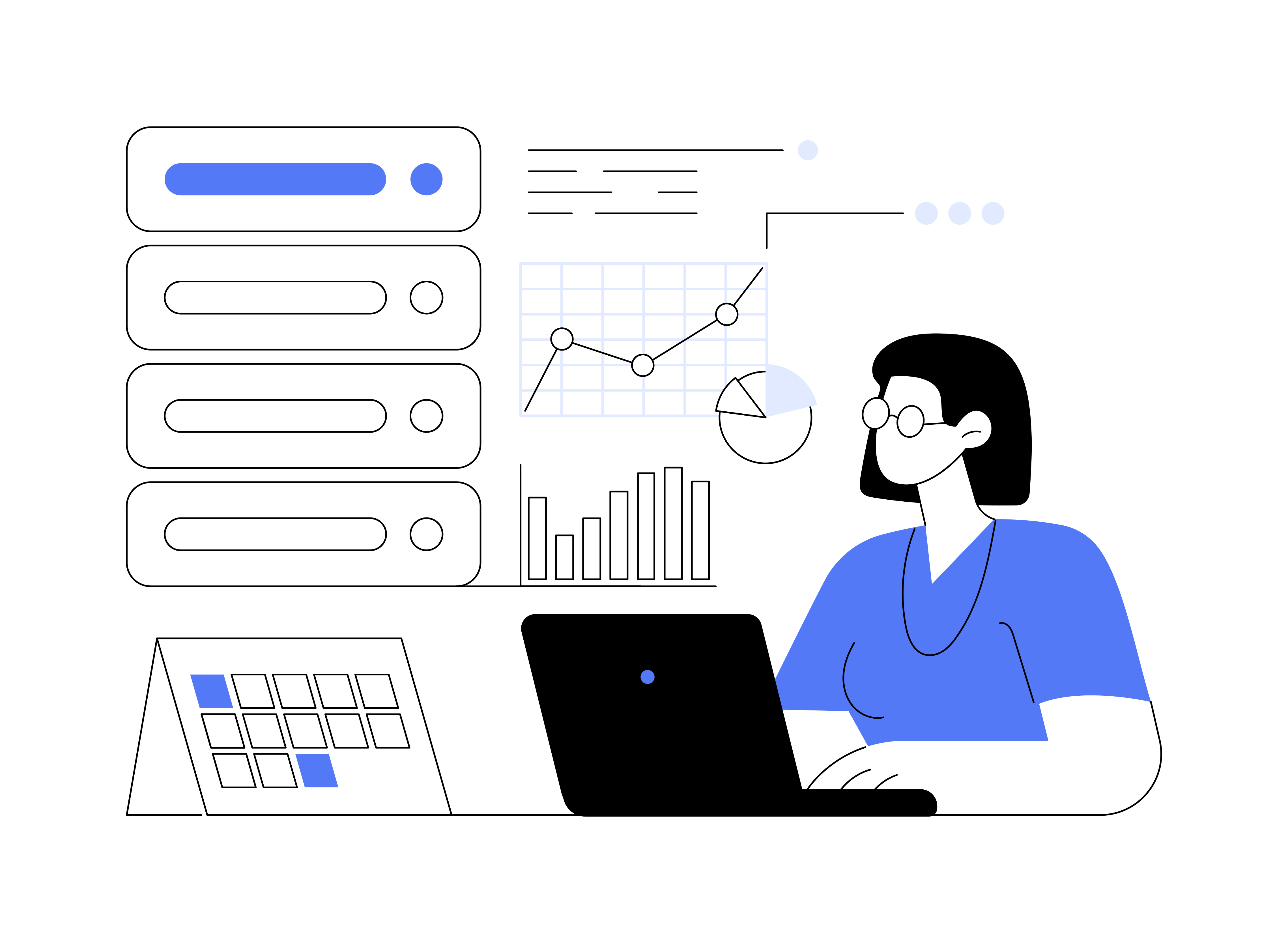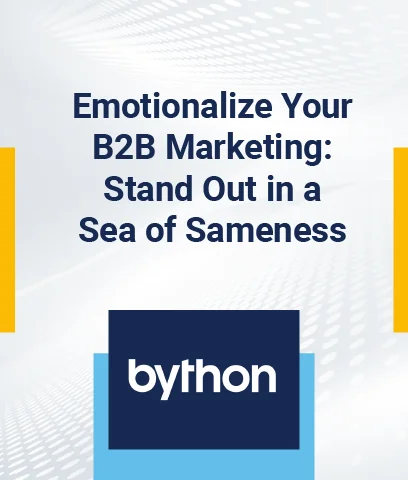Microservices are an architectural technique for software design in which the application comprises tiny, distinct services that interact through well-defined APIs. Serverless and containers are the two most attractive options for deploying apps with a microservices design.
Both serverless computing and containers help developers create apps with significantly less strain and increased flexibility than those housed on standard servers or virtualized machines.
The architecture approach you should take depends on the specific requirements of a microservices application. This article describes how to identify the best app execution model for your microservices use case.
Understanding Serverless Architecture
A serverless function is an implementation model that enables software execution on demand. Developers, groups, or teams can publish code for execution on a serverless platform, like AWS Lambda or Azure Functions, without provisioning a host server.
This is also feasible with a framework like Knative, which enables running serverless functions within a Kubernetes cluster.
The serverless platform defines the conditions needed for production code launch. It then executes the code automatically whenever the predefined requirements are fulfilled.
After each invocation, the code runs to completion and waits to be summoned again by the serverless platform. In most instances, serverless functions are priced as per their execution timeframe, so you only pay for their actual running time.
The importance of serverless computing
Historically, organizations deployed applications on large servers, where the overall charge of administering or provisioning assets was substantial. Businesses were also tasked with applying the necessary server security updates.
Even when utilizing cloud servers, you would have to incur extra costs for keeping servers on — regardless of whether any resources were being used.
Serverless computing is an execution model wherein the cloud provider (AWS, Azure, or Google Cloud) dynamically allocates resources to run a piece of code. They only charge the business for the resources necessary to execute the application code.
Your overall computing experience is “serverless” because no server is assigned to your app or workload, but the underlying infrastructure is not.
Remember, microservices is a technique for designing an app using modular components instead of monoliths, while serverless is a strategy for running an application. Serverless microservices are application elements that function inside a serverless architecture.
Understanding Container-Based Architecture
In the case of containerization, individual apps — or even microservices — function relatively independently from the host server.
Containers are a lightweight, self-contained virtualization technology. In contrast to virtual machines (VMs), they simulate only the foreign operating system (OS) and applications. Containers are faster and easier to deploy compared to virtual machines.
Once a container has been set up, it can be deployed and operated using services like Amazon’s Elastic Container Service (ECS) or Docker.
Containers are among the most effective ways to convert a monolithic app into a cloud-native app. For optimal efficiency, containers should also partition the app into smaller components, making them useful for microservices applications.
Importance of containers in computing
Containerization is essential because it tackles a major problem: ensuring that software works accurately when it’s transferred across computing environments. Further, containerizing an app lets multiple teams independently develop its different parts. As a result, software development and testing are streamlined and accelerated.
This is now more important than ever in the era of DevOps and Agile methodologies. Containers make it easy for developers to ensure their software will work no matter where it’s deployed.
As in serverless architecture, you can also place a microservices application in containers. When you containerize microservices, you benefit from decreased overheads, improved flexibility, speedier app development, and easy implementation of microservices architecture.
Serverless vs Containers: A Detailed Comparison
Now, let’s look at the critical differences in determining which you choose for microservices app, containers, or serverless.
1. Containers require separate scaling mechanisms
Serverless and containers are both elastic, allowing them to scale as necessary. However, DevOps teams using containers require container orchestration software such as Kubernetes to scale automatically based on specified criteria. In the interim, several functions as a service (FaaS) platforms offer serverless architecture out-of-the-box.
2. Containers host powerful, persistent apps, while serverless is suitable for one-time, specialized processes
Generally, serverless functions are tiny, standalone components with only one responsibility. On average, their duration will be a few minutes or just a few seconds if they’re customer-facing. Containers are ideally suited for broader, long-running apps or applications with numerous tasks.
3. Containerization on the cloud usually incurs higher charges than serverless
A critical difference between serverless and containers is that your provider will bill you only for the time your serverless apps run. In contrast, you build container instances while keeping at least a few functioning 24 hours a day, seven days a week, which frequently leads to a higher cost.
If your app is modest and is better served by serverless architecture, the wasted resources will quickly generate unwarranted expenses and increase your carbon footprint.
4. Serverless is prone to vendor lock-in and the limitations that come with it
Another key difference is that serverless functions are more vulnerable to vendor lock-in. Due to the code requirements for integrating with related services, it is easy to depend on a particular ecosystem.
Containers, in contrast, facilitate vendor neutrality. Because of this neutrality, containers enable any language, whereas serverless applications support just a handful of languages. The set of languages supported varies between service providers.
5. Serverless architecture can increase the latency of your application
In serverless architecture, cache-ing is inaccessible, and your function cannot be replicated on standby. This leads to an increase in execution time. However, this is transient and can be managed until the app possesses only a few features.
Choosing Containers for Microservices: Pros and Cons
Containers are faster and more lightweight than virtual machines (VMs). However, there are other reasons containers are ideal for microservices.
Initially, virtual machines can take a few moments to start up, whereas lightweight containers typically start within a few seconds. When microservices are deployed in containers, taking advantage of their agility is simpler.
Also, containers offer increased isolation and, consequently, more security for every containerized microservice. Your app’s microservices have a decreased attack surface and are separated from the others in their container.
Moreover, containerized microservices make life easier for developers. As every microservice is reasonably compact and self-contained, developers can zero in on their tasks without getting caught up in the app’s complexity.
To ensure container orchestration, developers must be conversant with Docker, Kubernetes, or an equivalent tool. Your servers must be optimized for network connectivity and storage capacity demanded by each container runtime.
Further, containers present a layer of abstraction, thereby raising the challenges of administration, tracking, and debugging, among others, necessitating more intervention from developers.
Choosing Serverless for Microservices: Pros and Cons
If you launch a microservices application with serverless architecture, the microservices will only be active when triggered by your serverless platform. They won’t be found and will be available to accept requests from other microservices compared to containerized microservices.
In a serverless ecosystem, microservices’ installation and update protocols are also unique. Instead of using an automated orchestrator to release a new container image, you must launch an updated version of the serverless function.
Since serverless hosting platforms aren’t integrated as tightly with CI/CD pipelines, this can be more complex and laborious than refreshing a containerized microservice.
However, serverless application deployment can be a viable option under certain conditions.
Consider that the microservice module offers a specific functionality, like handling an unusual user request type. Imagine that the microservice component is optional to the app and is sporadically required. Here, serverless architecture can help you save costs by not having the app component up and running constantly.
Or, the microservice isn’t frequently updated. Then, you do not need containers’ CI/CD capabilities to automate the update process. Serverless architecture can save you a lot of effort and cost by offloading the task of provisioning for the microservice component.
The Best of Both Worlds
It is possible to integrate serverless functions and containers within a microservices app. According to their use case, several of your microservices can function as serverless functions, whereas others are set up using containers.
This approach requires additional work. Both serverless functions with containers have to be managed inside the same application. Despite this, it offers access to the best of both worlds, letting you set up specific microservices with serverless functions while remaining with containers for the ones not an ideal fit for the serverless paradigm.
Next, read the whitepaper on monitoring microservices on Kubernetes authored by Splunk. And if you enjoyed this article, please share it on social media by clicking the Facebook, LinkedIn, and X (formerly Twitter) buttons on top.