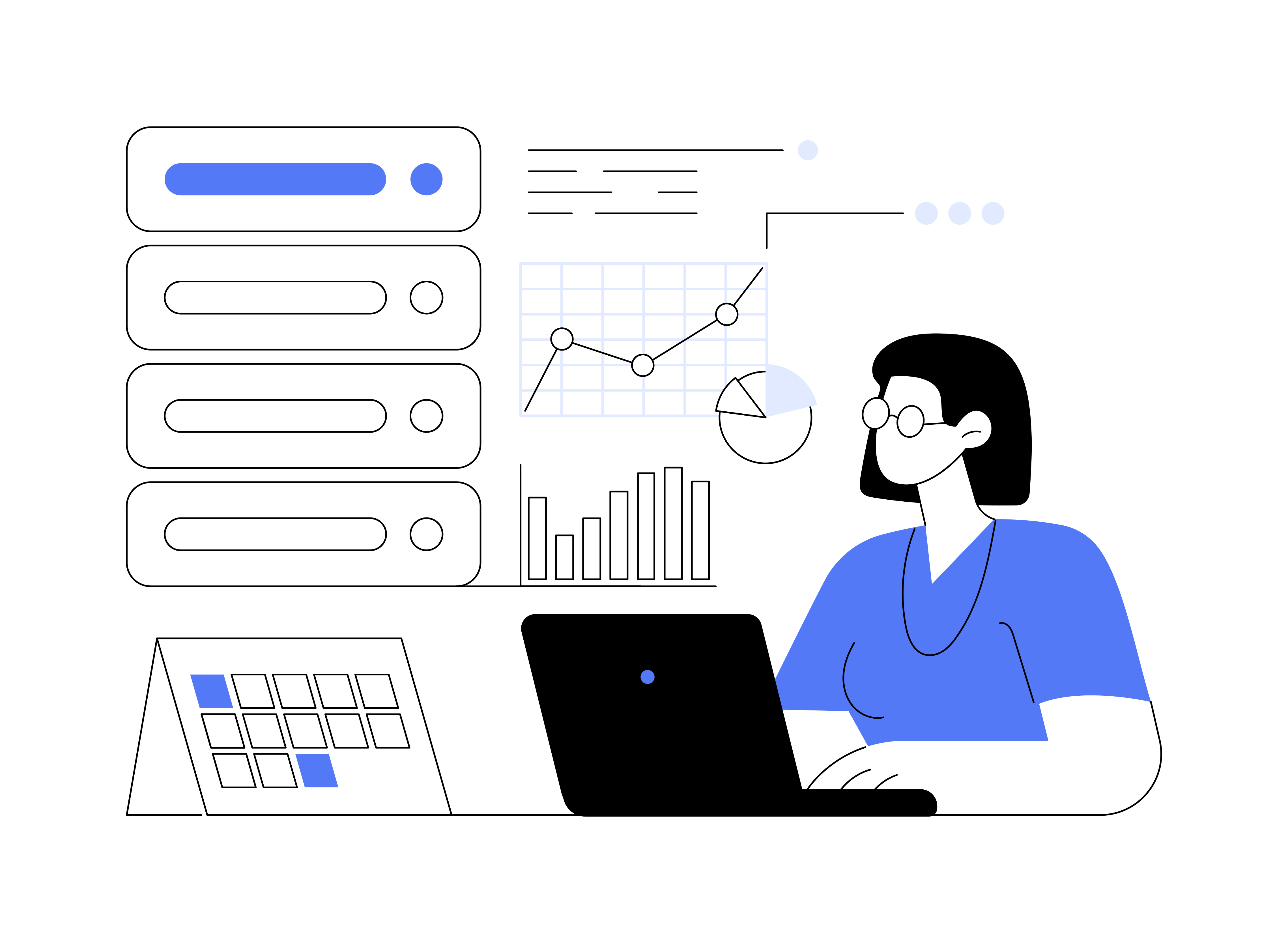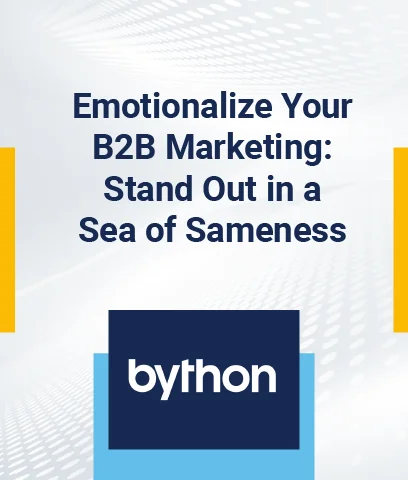A POS (point of sale) system is a suite of technology used by merchants and restaurant owners to accept payment from customers among other things. These are the software and hardware that a retail business requires to run its operations.
The point of sale is a hub for retailers to run and grow their businesses in several ways, including managing inventory and processing transactions, as well as managing customers and staff.
How Do POS Systems Work?
POS systems guide customers through a series of steps that end in successful purchases. Typically, they work as follows:
-
Customer selects an item(s)
A buyer may present physical items to the store’s checkout kiosk or view their digital shopping cart to make payment.
-
POS systems price the item(s)
POS software tally the total cost of the customer’s item, including taxes and tips. Discount management is a common feature of POS software. The software tracks how coupons and promo codes are used by customers.
-
The buyer pays
Payments are typically made by credit card, cash, or check. To facilitate the use of POS systems, corresponding hardware includes cash drawers, card or check readers, and receipt printers.
-
POS systems complete the transaction
The software calculates how much the customer owes and how much change may be due. A cashier or an automated machine returns any change manually at this point. After they make a purchase, online shoppers are directed to a post-purchase page with relevant information.
-
POS systems are capable of so much more than tracking sales
You can gain insights into customer behavior, monitor inventory in real-time, and much more with the right software.
Common Features of POS Systems
1. Invoicing
POS systems record transactions your store makes as one of their main functions. When waiting lines grow, it’s crucial to have software that allows you to scan and sell products without wasting time, so having such software is beneficial for a retail business.
2. Excellent inventory management
By using a cloud-based point of sale you can keep track of your stock in real-time and know how many goods you own over a day. Simply scan or enter your items when you receive your order, and everything will be saved in the software.
3. Orders from clients and suppliers
It may be necessary for you to place a product on hold for your customers so they can purchase it later. A similar situation occurs when you no longer have stock of an item, but a customer is very interested in purchasing it.
4. Purchases from integrated suppliers
Supplier purchases can also be recorded by POS systems. For good inventory management, suppliers purchases can be made to ensure the smooth operation of the business. To facilitate tracking, the POS system can record any purchases made by the shop.
5. Customizable and consistent reports
You can get reports on a variety of subjects with a POS system, such as accounting, sales, inventory, etc. It summarizes the activities of a company over a given period and gives a sense of how the company has developed over time.
6. Managing multiple stores
It is possible to manage several stores on the same POS system. Most POS systems are designed for single-location businesses, so they are not designed for networks like franchises, buying groups, or corporate networks.
Benefits of POS Systems
-
Planning and analytical thinking
For instance, a POS system can help you keep track of your inventory, notice and analyze trends in sales processes, and to analyze your sales reports and other data to predict future trends and your company’s needs.
-
Increases your business’ efficiency
With a POS system, you can manage your company’s paperwork more efficiently. Managing orders and bills, sales numbers, and reports is very convenient. POS systems don’t only improve office productivity; they also increase everyday sales efficiency with barcode scanners and credit card terminals.
-
Facilitates personal client communication
As customers complete their purchases, a POS system allows you to collect contact information about your best customers. Using this information, you can make personal offers and develop personal communications with your clients.
Types of POS Systems
1. Desktop POS system
These kinds of systems run on a computer or laptop, either via an app, a web browser, or an on-premises system. This register works like a regular cash register since it has cash drawers, barcode scanners, and swipers.
Restaurants, grocery stores, fashion stores, bookstores, salons, and spas are great examples of businesses that benefit from desktop POS.
2. Mobile POS system
When compared to a desktop POS, a mobile POS is much smaller but just as useful. It is primarily a phone app that is attached to a card reader. As a result, you can start selling as soon as you turn on the POS software. Optional accessories include barcode scanners and receipt printers.
3. Tablet POS systems
The tablet POS is very similar to the mobile POS, both are installed on the devices with optional attachments. Tablets differ from smartphones only in that they are typically larger, so images are displayed in sharper detail with more vibrant colors on their larger screens.
4. Self-service kiosk POS systems
Self-service POS systems allow customers to make purchases independently without an employee present. By utilizing this system, businesses will be able to increase efficiency while saving manpower at the same time.
In a self-service POS setup, transactions are typically one-sided, and all risks are eliminated along the way. These POSs are generally similar to desktop POSs, but with additional security features.
5. All-in-one POS systems
To prevent system conflict, this is designed to run synchronously to make sure different parts of technology are compatible with each other.
With an all-in-one POS system, you get everything you need from one provider for running your point of sale. This saves money, facilitates the running of the business, and makes customer support much easier in the future.
6. Industry-based types of POS systems
When discussing the POS types with an industry-based approach, the common concern is about the different and specific features that businesses require to run efficiently and effectively.
POS System Costs
Most small businesses will spend around $69/month without add-ons for a cloud-based POS system depending on their needs. A POS system with advanced analytics, loyalty, and gift cards typically costs at least $100/month.
The Future of POS Systems
An industry report estimates that by 2022, the POS terminal market will reach $98.27 billion, a compound annual rate of growth (CAGR) of 13.5 percent. A POS system is at the center of it all, whether your customers demand a more personalized experience, or your business relies on data to make smarter business decisions.
A business logic engine is where real-time business transactions meet, and this is where the action takes place. To stay ahead of your competition, you must stay abreast of the latest trends in POS technology.
Final Thoughts
If you are selecting a POS system for the first time, start writing down the features you need and talk to other business owners who operate in the same field. Inquire about the point-of-sale systems they are using and what they like or don’t like about them.