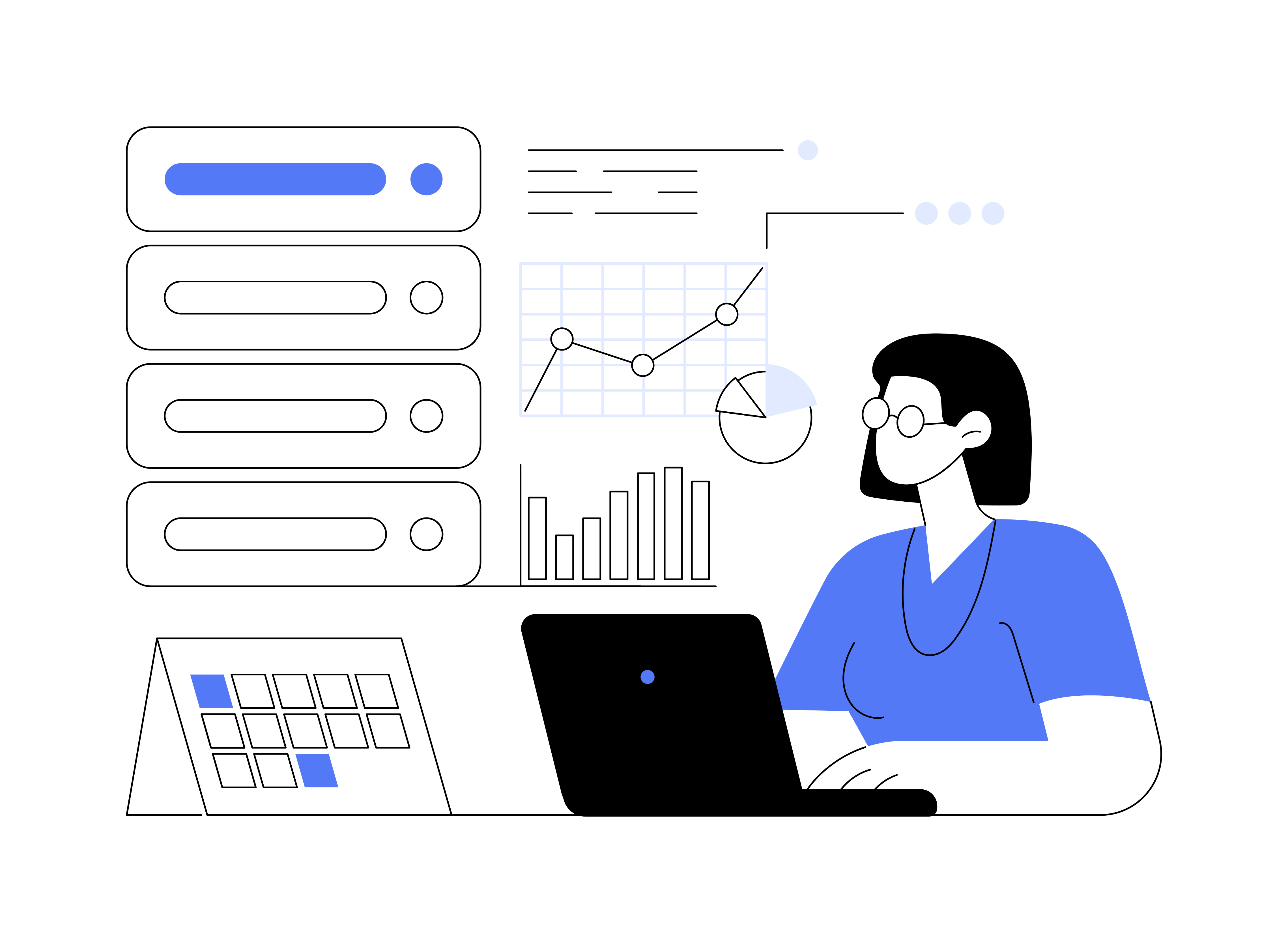Chatbots are more than just smart AI tools – they can help you do better business and increase your customer service positioning.
How chatbots on Facebook Messenger can better connect you to your customers
Chatbots have been in use by many businesses for many purposes for years. These simple, smart, AI tools can offer feedback and guidance to users based on likely keywords and inquiries that the chatbot has been programmed to understand and respond to. This gives businesses a chance to interact with customers in a more dynamic way when the business might otherwise be closed, or representatives might be occupied. Customers benefit because they can get the information they’re looking for faster, without having to search around an FAQ page or send an email and wait a day for a response, and through this positive customer support, the business reputation grows.
While many chatbots have appeared as a popup box on a business’s main website, more businesses are exploring chatbots for Facebook Messenger. Facebook has millions of active users all over the globe and most businesses have a Facebook presence. Offering a way for customers to connect with your company in the places they already spend time – like Facebook – gives your customer great convenience and more ease of use, increasing the value and benefit of your brand in their eyes. Using an AI chatbot platform on Facebook Messenger helps you to scale your customer service even more.
Here are some of the best ways to easily integrate chatbot technology into Facebook Messenger and boost your overall outreach and marketing strategy.
Find a Partner or Program
Finding the right chatbot platform is important in your chatbot for Facebook Messenger strategy. Many businesses have the resources to invest in developing their own chatbot programming in-house, but many more rely on plug-and-play options – code that they buy from another development company to install on their page and tweak or customize for their business. Chatfuel, Botsify, and Botfuel are some popular current third-party options.
Decide on your goals
You may decide that you only want to use your chatbot as an extension of your customer service efforts and have it run to answer queries during hours you’re not open. You may want the chatbot to act like a popup that encourages your customers to add to their purchase, works to upsell them on a product, or invites them to an upcoming event. Some businesses have their chatbot work as lead-gen form, asking interactive questions like “What’s your budget?” and “What’s your project timeline?” to help connect customers to a salesperson who can help them further and more in-depth.
Knowing the functions that you want your chatbot to perform for your business helps you when deciding how to program its capabilities.
Gather, learn, and evaluate
Are there shared questions or themes that are appearing in your chat logs? One of the benefits of having a dedicated chatbot is that you have archives and records of the most common things that customers are asking about or seeking information on. This data can help you provide better, more customized solutions.
Are your customers asking what colors a certain product comes in or if a service is only available in a certain area? Asking for help with their bill? Find some of the most common chat keywords or phrases and think about how you can address these issues in a way that best serves your customers and helps to solve their problems, positioning your brand as a resource and partner.
Using chatbots is a way to increase your customer service while also promoting your brand and creating positive associations in the mind of your customer. When you use chatbots to help reach your brand’s goals of customer connection, improved retention, and customized marketing messaging, you can save yourself a lot of time and money along the way.