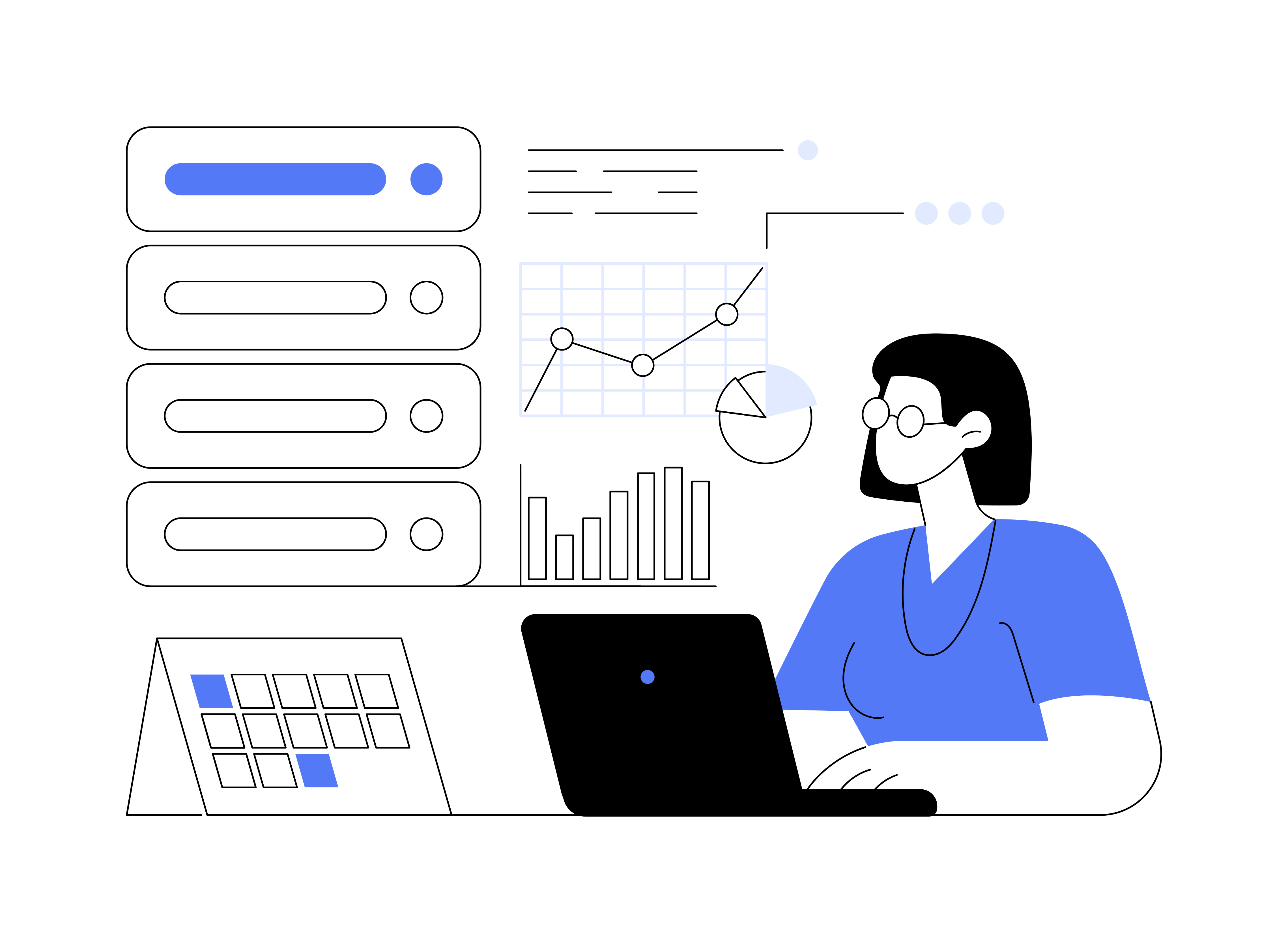Improve your SEO strategy for your multi-location business.
For any business owner that has multiple locations, it is essential to ensure that customers can find your location, no matter where they are. If you follow these SEO tips, you will pop up on any search that customers conduct when looking for products or services you provide.
Ensuring that your SEO ranking is among the highest in your industry is crucial for customers to be able to know your business exists and to be able to find your business. If you have multiple business locations, though, is can be though to implement a successful SEO strategy that will show the many locations of your business. For businesses with multiple locations, it is essential to have a cohesive SEO strategy and the following tips can help a great deal to ensure that.
SEO Tips for Multi-Location Businesses
Optimize Your Website
Optimizing your website for local SEO is important for customers, no matter where they are, to be able to find your business. This can be achieved by writing optimized, unique content for your website. Try producing high-quality articles to add to your company blog on a regular basis or hire a ghostwriter to produce this content if you don’t have the time to do so. Make sure, though, that any content you add to your website or blog is relevant to your target audience. Optimize your content with keywords your target audience is likely to use when searching for the products or services you offer. Try creating a template with the top three keywords you want each of your locations to rank for and use a website like schema.org that uses HTML-like code to enable search engines to analyze the content of your website.
Add Local Listings
Location-based SEO is especially important for businesses with multiple locations. SEO location targeting, when done correctly, can drive customers to your business over your competitor’s. Start with adding all your business locations to Google My Business locations. Google My Business is completely free, and more people use Google to search for products and services than any other search engine. Yelp is also an excellent place to list all your business locations because there are over 135 million monthly users on Yelp. You can improve the visibility of your locations on Yelp with an entry on your business’s Yelp page making your page more likely to pop up when people search for the products or services you offer.
Once you’ve signed up for Google My Business, make sure you add the URLs for each of your locations to your business website and even your business’s social media pages. You can optimize your Google My Business page by verifying each location, listing accurate hours of operation, adding photos and managing and responding to reviews about your business. It is especially important to respond to any negative reviews you receive because this will show other customers that you care about providing an excellent experience and are willing to go above and beyond to achieve this. When you’re listing the multiple locations of your business, keep the name consistent for each location. If your business is “Don’s Cheesecake” don’t make one location “Don’t Cheesecake at Legendary.” Also, make sure the category you place your business in is consistent. Apply a category that represents the business to all your locations.
If you are unsure about optimizing your SEO strategy for your multi-location business, try following what major companies with multiple locations have done. Here is a list of companies with multiple locations:
- PetSmart
- Whataburger
- Costco
- Walmart
- Home Depot
- Lowes
- Target
- McDonald’s
Any time you search for nearby food, home improvement places, pet supply locations or grocery shopping stores, these companies always show up on your search feed. Take a note from these companies because they truly understand how to optimize SEO for all their locations.