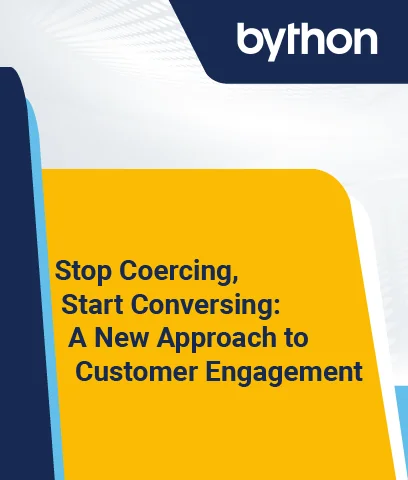What is a CRM?
Customer relationship management (CRM) is the technology that enables your business to efficiently manage your interactions and relationships with potential and existing customers. By utilizing CRM software, you will be able to improve your business relationships by developing more effective strategies for communicating and connecting with customers, as well as streamlining the process and most crucially, improving profitability.
According to Grand View Research, “Customer relationship management is the fastest growing software market today. It was a $14 billion industry in 2010 and is expected to reach $80 billion by 2025. That’s nearly a 600% increase.” Further according to a report by Nucleus Research, for “companies that use a CRM, the average return on their technology investment is $8.71 for each dollar spent.”
CRM systems are tools that allow you to not only find new customers and secure their business, but also support you with contact and sales management, improving productivity, and developing your relationship with service users, suppliers, colleagues.
Why CRM is Important
In today’s business world, CRM is an essential part of your business strategy. Firstly, it will help you structure and organize your company more efficiently. As a result, you will be able to increase productivity, efficiency and profits.
Using CRM software allows you to gain a deeper understanding of how your business is performing. Having actual sales data or traffic data at your fingertips will help you to make better business decisions grounded in facts instead of guesswork.
Furthermore, CRM tools enable you to get a much clearer and complete overview of your customers. As well as enabling your sales team to understand your customers’ activity, it can also prove highly beneficial for your marketing and customer services teams. As a result, you can manage post-sales communications much more effectively and the data gathered can help to accurately develop and improve your customer experience strategy.
How do CRMs Work?
CRM systems work by tracking and recording customer interactions online and automating routine processes. Crucially, this means that managers are provided with the necessary tools to enable them to accurately measure and track the productivity and performance of the company.
When used effectively as part of the wider business objective, software’s can help to accelerate essential business operations, including sales activities and marketing. Given that it’s designed to streamline workflow, correct use of systems can help businesses to close the gaps between customer service, sales and marketing departments, leading to improved customer experience and loyalty.
What are the Components of CRM?
The basic function of software is to compile all customer information into one single database, which can be easily accessed and managed by businesses. However, over time its software has evolved and more functions have been added to make it even more useful.
Some of the most common components of CRM systems include:
- Recording customer interactions – including interactions over the phone, via email or on social media platforms;
- Automating workflow processes – such as creating alerts, creating tasks and scheduling events and tasks in calendars;
- Tracking performance and productivity – managers are able to track this crucial data based on the information which has been logged into the system.
Additionally, by automating marketing and sales force, systems are able to automate repetitive tasks at specific points within the marketing life-cycle and automatically track key customer information. Furthermore, there are also software tools that enable contact center automation, thus reducing call times and creating a simpler customer service experience. Additionally, sales leads are able to be effectively tracked and analyzed from one centralized location.
(Also Read: The 8 Building Blocks For Successful CRM )
What are CRM Processes?
The business world is a rapidly changing environment. If companies and businesses are to remain competitive, they need to be flexible and adopt processes which enable them to quickly adapt and keep pace with these changes, which is where systems come in. In recent years, the role of Business Process Management in CRM has greatly increased. So as to meet demand and address continuously evolving environments, solutions have developed which provide growing process automation features. These are continuing to evolve and develop and are likely to expand significantly in the near future.
The different Types Of CRM
There are essentially two main types of CRM. These are either on-premises or cloud/on-demand CRM software. On-premises systems are when the CRM software is installed on a server which is under the customer’s control. Cloud-based or on-demand systems run on a vendor’s cloud infrastructure and follow a more metered approach.
Cloud-based systems are becoming increasingly popular, especially amongst small to mid-sized companies. They tend to be a good choice for companies who have little or no internal IT support who want to use standard processes and don’t require complex integration with their back-office systems.
On the other hand, customization can be challenging, and the same degree of integration cannot happen as if on-premises systems were in place. Although the need for in-house IT support services is reduced by using cloud-based systems, upgrades can prove technically complicated at times. Companies who handle sensitive customer data (such as health care or financial services) may be better off using on-premises systems so that they’re able to retain control of their data for security purposes.
The Benefits Of CRM
There are numerous benefits to implementing CRM software within your business, including:
- Better quality relationship with your customers – a customer’s entire journey can be captured in the CRM software, providing you with invaluable information about who your customers are, their needs and what your business can do for them.
- More effective communication – by having one centralized system, there are no information gaps within the team and the customer is able to receive a consistent response and overall voice from everyone within your business.
- Minimizes data entry – by automating mundane tasks, CRM software frees up time that would have otherwise been spent on manual data entry.
- Prioritize deals diligently – CRM systems enable you to clearly visually your pipeline, meaning that you will be able to prioritize deals efficiently and your pipeline can remain clog-free.
- More profitable – by providing you with more information about your customers, you will be better placed to up-sell and cross-sell at more timely moments, meaning that you will have more success and generate higher revenue.
- More effective collaboration – the detailed customer information compiled in the CRM will allow your marketing, sales and support teams to collaborate more efficiently.
What are the Challenges with CRM?
CRM systems still require proper management. Common challenges with systems include:
- Not connecting data sets – if data sets are not properly connected and organized into one single interface or dashboard, companies may find it challenging to create a whole view of the customer. Equally, users/employees may find it challenging to access the information they need.
- Duplicating data – if customer data is duplicated or outdated, this can lead to increased call times and improper handling and support of the customer. This, in turn, will lead to a decrease in customer satisfaction.
- Sufficient usage – businesses need to ensure that they are getting the expected user adoption and ensuring that the system is in fact being used.
- Poor transition timing – it’s important for businesses to adopt and implement the system at a time that is most suitable for them.
Examples of CRM in Practice
Some examples of CRM in practice today include:
- Contact Centers – as sales and marketing teams gather leads, they are able to update the system with the information. This can then be updated throughout the customer lifecycle, along with data gathered from contact centers, so as to include a full history of the customer, including any technical support or service call interactions.
- Multi-channel Presence – businesses are able to use a variety of social CRM tools that allow them to engage directly with customers via social media platforms, as well as to monitor conversations, brand mentions, and the frequency of keywords used on social media platforms. There are also tools available that allow businesses to analyze social media feedback and enable customer queries and issues to be promptly addressed. Furthermore, social tools allow companies to identify customers’ preferred channels and help to improve customer relationships by being able to deliver consist multi-channel support.
- Mobile CRM – these apps allow for sales and marketing employees to be able to access customer information from any location, without the need to be physically in their offices.
- Improve business-to-business (B2B) practices – by using this system in a B2B environment, you are better able to track the sales throughout the entire process, meaning that issues can be quickly addressed as they arise. It also improves efficiency throughout the sales process by enabling greater visibility into leads to be created.
When should you adopt a CRM?
The best time to incorporate a CRM into your business will depend on a number of factors, including the type of business itself and the industry. If you find that you’re having to juggle between multiple sources to access your business information and are having to spend too much unnecessary time on manual data entry, then it may be time to consider adopting it. Similarly, if you have unsatisfied customers, insufficient customer data, are experiencing inconsistent sales processes, and are failing to get sufficient insight into what your sales team is doing and therefore unable to properly prioritize deals, this should be an indication that it’s time to invest in it.
Depending on the industry sector you work in, the volume of customers you have to handle, and the length of sales cycles will vary. However, it’s essential that you’re able to track your interactions at all stages of the process and monitor customer behavior. This way, you’ll be able to maximize your sales and successfully manage your interactions and their frequency.
(Download Whitepaper: The 8 Building Blocks of CRM)
How much does a CRM cost?
The price of CRM systems can vary widely depending on their design and features. Whatever budget you have available, there is bound to be a CRM that works for you and your company. For companies who are worried about the costs and looking to get started with its software, there are free CRM apps available. There are also open-source apps that let you manage contacts that you have stored on your own server for free.
Alternatively, paid apps that include greater features can vary from $5 – $75 per user, per month, with contact CRM being the cheapest. Conversion CRMs are slightly more expensive, at around $15-$30 per user, per month, whilst Deal and Lead CRMs start at around $75. If you are looking for Marketing Automation CRMs, these tend to be the most expensive and cost around $100 per user, per month.
CRM For Small Businesses
When choosing the right CRM, you have to take several factors into consideration, particularly if you are a small business looking to keep costs low.
- Ensure that the software you are using is simple to use, that it provides a clean interface and can be in place in the minimum amount of time. For this reason, cloud-based tend to be the most popular for small businesses.
- You will want to consider the price. Some of its packages contain hidden costs when it comes to implementation and maintenance. Be sure to check for any charges relating to basic features, such as email or phone. Starting with a free CRM can be the most cost-effective and you have the option to upgrade to a more advanced system if the need arises.
- Consider what your ideal CRM would be for your business. Create a checklist of your business needs and when you start searching for a it to implement, be sure to refer to your needs to ensure that you choose is the most relevant for your business.
(Also Read: How Using CRM Sales Metrics Can Benefit Your Business)
Final Thoughts
Although the software can seem intimidating to begin with, making full use of its systems can help you to create order out of your interactions and allow you to focus on your customers and building more productive and lucrative relationships with them.
Now that you know the key functions, types, components and benefits to using CRM systems, you can evaluate the needs of your business and the most suitable time to adopt a relevant system. Regardless of the size of your business, it is a highly useful strategic tool that will enable you to manage your business efficiently as it continues to grow and will ensure customer satisfaction.
***
Beatrice Beard specializes in a variety of topics and is a professional business copywriter at OriginWritings.com and AcademicBrits.com.