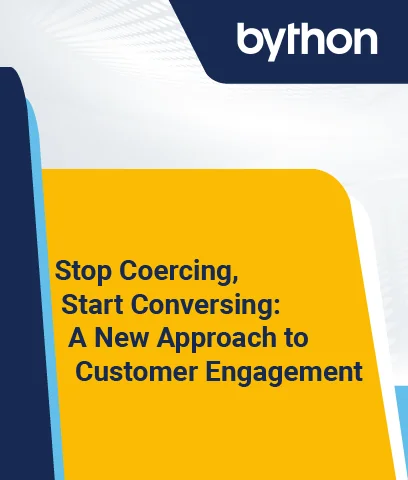Visual programming has opened the door for ease and accessibility. Not only does it make the, usually text-based, work of programming into simpler terms- it also allows for people to more easily learn to program and jump into it faster rather than having to learn entirely new languages and programming styles.
With this boom in need and demand, dozens of programs have been created to try and become the top program for creators. Every program is unique, from customizability to the type of coding and programming they’re based on, it can be hard to choose which program you want to use, and many just settle for what’s cheapest or most available.
You shouldn’t have to settle, though!
Here is the top seventeen programs for visual programmers, don’t miss out on your perfect match!
What Types of Visual Programming Is There?
Visual programming is as diverse and handy as classic programming, without the headache. Most of these programs whittle down to creating software for apps, websites, or applications or making a system run physical mechanisms like robots or mechanical tools. When you’re shopping for a program, although the price is essential, make sure you purchase one that offers what you’re looking for first and foremost.
-
Scratch
Price: Free!
Operating System: Browser-Based.
Details: Scratch is a browser-based visual coding platform focused on education and getting young people into coding. This platform is simple, colorful, and will guide you through everything necessary to work this program, and also train you on things that will be useful for working in other applications.
-
Wyliodrin
Price: Free!
Operating System: Windows or Browser-Based.
Details: Wyliodrin is a flexible program, allowing you to work online through their website or download their application on Windows computers. It’s less colorful than Scratch but just as intuitive and educational.
- Microsoft Visual StudioPrice: $329
Operating System: Windows.
Details: This professional studio has a steep learning curve that scares away almost all novices. If you want to learn programming as a career or already a professional coder, it is for you.
-
Android Studio
Price: Free
Operating System: Windows, Mac, Linux.
Details: Aimed almost entirely at creating Android devices’ applications, Android Studio is streamlined and works to create anything a startup might want in an application. It may be tough for some to get used to if they’ve never built an app before, but if you have, it’s intuitive. Taking your time to learn this program and heavily vet your application can land it as a best seller.
-
Ardublock
Price: Free!
Operating System: Windows 10 or older.
Details: Ardublock is an older visual coding platform that has made a considerable name for itself. Although it’s not frequently updated, if you want to learn how to code and learn cool tricks with a program that has an extensive user base- this is the one to use.
-
DG Solution Builder
Price: $310 a year
Operating System: Windows and Mac
Details: DG Solution builder is a more professional option for visual coding. Even though difficult UI is used in custom app development for most programmers, this visual coding program will allow you to navigate this with more simplicity.
-
Node-Red
Price: Free
Operating System: Windows, Mac, or Browser-Based.
Details: Node-red is highly customizable and offers endless ways to use it. Regardless of what works best for you, this programming system helps you navigate, creating a website or app with little trouble.
-
XOD
Price: Free!
Operating System: Windows, Mac, Linux
Details: XOD has dozens of resources, unlimited customizability, and plenty of ways to use their program. Case studies, built by users who have had practice with the program and know how to use it, are free and available to new users still cutting their teeth.
-
Zenodys
Price: Free
Operating System: Browser-Based.
Details: Another drag and drop program, Zenodys, is a visual programming tool of a higher caliber. Though you may have to pay for the company’s hardware devices, Zenobox offers a lot of tools and ease of use that will make programming more enjoyable.
-
AT&T Solution Builder
Price: $10-$20 a Month.
Operating System: Browser-Based.
Details: This programming is straightforward, with absolutely no semblance of having to type out coding or use classing coding jargon. AT&T Solution Builder is aimed entirely towards website building and runs on a subscription service.
-
Modkit
Price: Free
Operating System: Windows
Details: This coding system aims for coding for physical reactions, like toy race cars or automated services. Although it can be a little clunky and takes some time to get used to, it’s still a click and drag service at its core.
-
Mini blog
Price: Free
Operating System: Windows, Mac, Linux.
Details: Another visual coding system for physical computing systems like robots and machines- this program is extremely intuitive and quick to get used to using. If you’re new to physical computing systems, this is a fantastic jumping-off point, while also offering an excellent workstation for seasoned pros.
-
NETLab Toolkit
Price: Free!
Operating System: Windows, Mac.
Details: This is an older coding system but stands its ground still. Although it’s aimed towards students, this program offers something for everyone. This program is meant for tangible mechanics and physical computing systems.
-
Embrio
Price: $50
Operating System: Windows, Mac, Linux.
Details: Extensive tutorials, forums, docs, and message boards offer to help newer coders learn and utilize Embrio. It has a unique interface that’s hugely streamlined to allow you to get straight to work without frills or decoration.
-
Reactive Blocks
Price: Free!
Operating System: Windows, Linux.
Details: Reactive Blocks is an extremely hands-on visual coding program that allows formal model analysis, automated code generation, hierarchical modeling, and has an extensive library of tutorials and help topics.
-
GraspIO
Price: $37
Operating System: Windows, Mac, Linux.
Details: Created and distributed through Premier Farnell UK Limited, this program can take some getting used to- but is a professional level. If you’re not familiar with visual programming, it can take some time to get used to the layout. Despite the steep learning curve, it’s worth it to understand GraspIO.
-
mBlock
Price: Free!
Operating System: Browser-Based.
Details: Because it’s aimed at education, this visual coding program has extremely friendly and handy abilities. Designed so that even a young kid could learn how to operate on it, mBlock is suitable for beginners and professionals alike!
Every one of these programs is an excellent option for anyone who wants to break into visual coding, or for anyone wanting to try something new. What you do after you learn this information could also depend on which program you get.
Many use visual coding as a jumping-off point to get used to coding before diving into languages like Python or Java. If you plan on learning one of these languages, later on, you must pick a visual coding program that is already similar to that style. This step can ensure a smoother transition from one to the other.
Coding allows people to create websites, robots, applications, and mechanical tools and set them into motion. Using any of these tools to get used to coding, you set yourself up for a life of creating and building and save yourself the money of having to hire a professional.