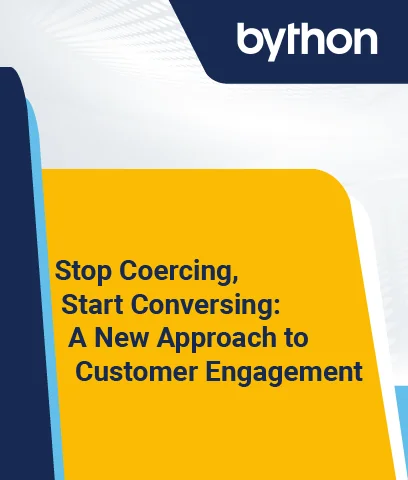Organizations must proactively protect their digital assets with the constant emergence of new vulnerabilities and threats. A crucial aspect of system security is patch management. Patch management refers to maintaining and updating software applications and systems with necessary patches or updates.
Effective patch management is essential for safeguarding against potential cyberattacks and ensuring optimal performance. Organizations recognize this, which is why (despite being a mature market) patch management technologies are growing at 15.07% globally and will be worth over $1.4 billion by 2028.
The Basics of Patch Management
In software and systems, a patch refers to a code or program designed to fix or improve the software. Patches are crucial for maintaining system security and can be specific to operating systems, applications, or firmware.
When a software developer identifies a flaw in their product or wants to enhance its functionality, they create a patch. Once released, users can download and apply these patches to their systems to ensure they have the latest version with improved performance and security measures.
Some patches may be automatically installed if the changes are not significant and/or the user consented to automated updates. This is often the case for security patches, which are urgently required for the system. This patch type is designed to address vulnerabilities and protect against new threats. They are typically released in response to identified weaknesses or exploits that hackers could use to gain unauthorized access or compromise data.
Another type of patch is bug fixes, which aim to resolve programming errors or issues within the software. Bug fixes help improve system stability and prevent crashes or malfunctions that could impact user experience.
Additionally, there are feature updates, which introduce new functionalities or enhancements to existing software. These updates often include improvements based on customer feedback or industry trends.
How does patch management work? The end-to-end lifecycle
The lifecycle of a patch begins with its development. Software vendors and developers identify vulnerabilities or bugs in their products and create patches to address these issues. These patches undergo rigorous testing to fix the problem effectively without causing unintended consequences.
Once the patch is deemed stable, it goes through a deployment process. This involves distributing the patch to affected systems, which can be done manually or automatically using patch management tools. During deployment, careful consideration is given to compatibility and minimizing user downtime.
After deployment, monitoring occurs to verify that the patch has been successfully applied and that system security has been enhanced as intended.
Challenges in Patch Management
While managing and deploying patches is a crucial task for IT teams, they may face challenges like:
1. Keeping up with numerous patches across different systems
Organizations must constantly monitor vendor websites, mailing lists, and security advisories to identify new patches relevant to their systems. With multiple applications, operating systems, and devices in use, each requiring regular updates and security patches, it is crucial to have an efficient – and vendor-supported – process in place.
2. Prioritizing patches based on urgency and importance
As new vulnerabilities are discovered in software and systems, it becomes essential to determine which patches should be deployed first. This prioritization ensures that critical security vulnerabilities are addressed promptly, reducing the risk of potential attacks or breaches. When prioritizing patches, organizations need to consider factors such as the severity of the vulnerability, the potential impact on system functionality, and any known exploits in the wild.
3. Ensuring compatibility and minimizing downtime during patch deployment
Before deploying patches, testing them in a controlled environment to identify any potential conflicts with existing software and configurations is essential. This helps ensure the patch will not disrupt critical operations or cause system failures. Also, automation allows patches to be deployed simultaneously across multiple systems to reduce downtime.
Patch Management Processes
A well-structured patch management process can help overcome the challenges and operational complexities associated with this core IT task:
1. Patch discovery and inventory management
To begin with, organizations need to have a clear understanding of their network environment. They should conduct regular scans and assessments to identify all the devices connected to their network. This includes servers, workstations, laptops, mobile devices, printers, routers, and any other equipment that may be part of the IT infrastructure.
Once the devices are identified and inventoried, organizations can determine which ones run outdated or vulnerable software versions. Organizations can discover patching needs and deploy them seamlessly through continuous scanning techniques such as artificial intelligence operations (AIOps) or application performance monitoring.
2. Assessment and prioritization of vulnerabilities
During the assessment phase, security teams evaluate vulnerabilities based on factors such as the level of access required for exploitation, the likelihood of an attack occurring, and the potential consequences if exploited. This process helps prioritize patches based on urgency and importance.
High-risk vulnerabilities that pose significant threats to system security are prioritized for immediate patch deployment, while feature updates may be addressed later. Focusing on critical vulnerabilities first can minimize exposure to potential attacks and ensure that essential systems remain protected 24/7.
3. Patch testing procedures before deployment
During the patch testing phase, IT teams create test environments that closely resemble the production environment. This allows them to assess how patches interact with existing software and configurations. By simulating real-world scenarios through virtualization, IT professionals can uncover compatibility issues or unintended consequences before rolling out patches across the entire system. This ensures that only verified and stable updates are deployed to production.
4. Deployment strategies and scheduling
One common strategy is to stagger deployments, starting with less critical systems before moving on to more critical ones. Additionally, scheduling deployments during off-peak or non-business hours can help minimize user disruption. This ensures updates are implemented in a controlled manner while reducing potential negative impacts on system availability and user productivity.
5. Post-deployment monitoring and reporting
Once patches are deployed, it is essential to monitor the systems for any unpredictable issues that may arise. This involves continuous monitoring of system performance, network traffic, and security logs to ensure the patches have been successfully implemented without causing disruptions.
In addition to monitoring, reporting is equally important. Organizations need to document all activities related to patch deployment, including the details of each patch applied, the systems affected, and any issues encountered.
These reports can be used to identify trends in patching effectiveness for better strategies and demonstrate compliance with laws like HIPAA and PCI DSS, making it compulsory for organizations to take steps for data security.
The Role of Automation in Patch Management
Research shows that automation is central to patching today, and its absence is the no.1 security risk for 73% of IT managers.
Automating patch management reduces human error by eliminating manual tasks and ensuring consistency in deployment. It allows centralized control over patching activities, enabling IT teams to distribute patches across multiple devices or networks efficiently. Additionally, automation tools provide real-time visibility into patch status and compliance, allowing organizations to identify vulnerabilities that need immediate attention quickly.
Tools like SecPod SanerNow Patch Management, NinjaOne Patch Management, ManageEngine Patch Manager Plus, Microsoft Endpoint Configuration Manager, and SolarWinds Patch Manager can simplify many tasks.
These tools can automatically scan networks to identify vulnerabilities and apply relevant patches accordingly. With automated solutions handling routine patching tasks, IT professionals can direct their efforts towards more strategic or problem-solving activities, like investigating a zero-day threat.
Conclusion
As the pace of digital transformation accelerates and threats become more sophisticated, a robust patch management capability will be table stakes for enterprises.
Indeed, patching is the first recommendation of the joint Cybersecurity Advisory published in 2023. Fortunately, IT operations management solutions and app performance management tools make it possible to automate patch management to a great extent and enforce standardized policies and practices that keep your organization and its customers safe.
Read more about the latest cybersecurity and cyber resilience best practices in Cohesity’s whitepaper.