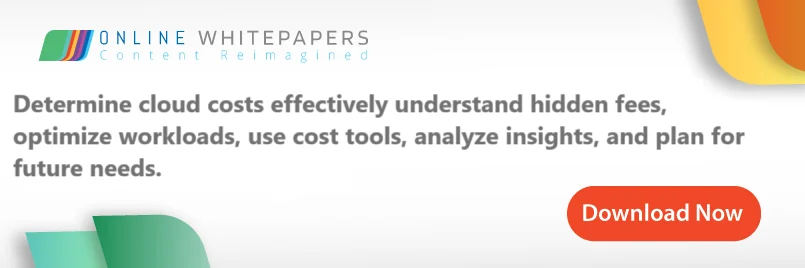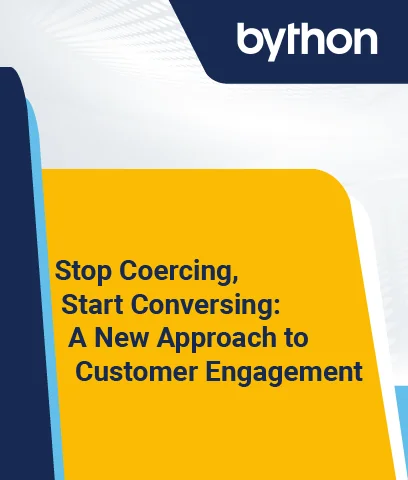Cloud computing has become an integral part of business operations for companies of all sizes. While the cloud offers unprecedented flexibility and scalability, it also introduces new challenges in managing and optimizing costs. This comprehensive guide will explore the intricacies of cloud cost optimization, providing you with the knowledge and strategies to maximize your cloud investment.
What is Cloud Costs?
Before diving into optimizing cloud costs, it’s crucial to understand the various components that contribute to your overall cloud spending. Cloud costs typically fall into several main categories:
1. Compute Costs
Compute costs are associated with the processing power and memory used by your cloud-based applications and services. This includes:
- Virtual machines (VMs) or instances
- Containers
- Serverless computing resources
Costs in this category are usually based on the size of the resources (e.g., CPU cores, RAM) and the duration of usage.
2. Storage Costs
Storage costs cover the data you keep in the cloud. This encompasses:
- Block storage (e.g., EBS volumes in AWS)
- Object storage (e.g., S3 buckets)
- File storage systems
Pricing for storage is typically based on the amount of data stored and the performance tier of the storage solution.
3. Data Transfer Costs
Data transfer fees are incurred when data moves in and out of the cloud or between different regions within the same cloud provider. This includes:
- Ingress (data transferred into the cloud)
- Egress (data transferred out of the cloud)
- Inter-region data transfer
While ingress is often free, egress and inter-region transfers can significantly impact your bill.
4. Additional Services
Depending on your cloud usage, you may also incur costs for:
- Managed databases
- Content delivery networks (CDNs)
- Load balancers
- Monitoring and logging services
- AI and machine learning services
Understanding these cost components is the first step in identifying areas for optimization.
( Also Read: Cloud Cost Savings Framework for CIOs )
Assessing Current Usage
To effectively optimizing cloud costs, you need a clear picture of your current usage and spending patterns. Most major cloud providers offer native tools to help with this assessment:
1. AWS Cost Explorer
Provides detailed breakdowns of your AWS spending and usage.
2. Azure Cost Management
Offers cost analysis and budgeting tools for Azure resources.
3. Google Cloud Cost Management
Helps visualize and manage costs across GCP projects.
These tools allow you to:
- View Historical Spending: Analyze trends over time to identify patterns and anomalies.
- Break Down Costs by Service: Understand which services are contributing most to your overall bill.
- Identify Underutilized Resources: Spot instances or services that aren’t being used efficiently.
4. Forecast Future Costs
Project spending based on current usage patterns.
In addition to native tools, third-party solutions like CloudHealth, Cloudability, and Cloudcheckr can provide more advanced analytics and multi-cloud visibility.
When assessing your usage, pay attention to:
- Spikes in Usage or Costs: These could indicate inefficiencies or potential areas for optimization.
- Idle or Underutilized Resources: Resources that are provisioned but not actively used represent an opportunity for immediate savings.
- Data Transfer Patterns: Unusual data transfer costs might suggest architectural improvements.
Regular assessment of your cloud usage is crucial for maintaining an optimized environment. Consider setting up weekly or monthly reviews to stay on top of your cloud spending.
 Implementing Cost Optimization Strategies
Implementing Cost Optimization Strategies
With a clear understanding of your cloud costs and current usage, you can begin implementing strategies for optimizing cloud costs. Let’s explore some key approaches:
1. Right-Sizing Resources
Right-sizing involves matching your cloud resources to your actual needs. It’s common for organizations to overprovision resources out of caution, leading to unnecessary costs. To right-size effectively:
- Analyze resource utilization: Use monitoring tools to track CPU, memory, and storage usage over time.
- Identify underutilized resources: Look for instances consistently running at low utilization (e.g., below 20% CPU usage).
- Downsize or upgrade as needed: Change instance types to better match your workload requirements.
- Consider alternative services: For example, moving from EC2 instances to containerized services might be more cost-effective for certain workloads.
Remember, right-sizing is an ongoing process. Regularly review your resource allocation to ensure it remains aligned with your needs.
Utilizing Reserved Instances and Savings Plans
For predictable workloads, leveraging reserved instances (RIs) or savings plans can lead to significant cost reductions:
1. Reserved Instances
Offer discounted rates in exchange for a one or three-year commitment to a specific instance type and region.
2. Savings Plans
Provide flexibility across instance families, sizes, and regions in exchange for a commitment to a consistent amount of usage (measured in dollars per hour).
To make the most of these options:
- Analyze your usage patterns to identify stable, long-running workloads.
- Start with a small commitment and gradually increase as you become more comfortable with your usage predictions.
- Regularly review and adjust your reservations or savings plans to ensure they align with your current needs.
Implementing Auto-Scaling
Auto-scaling allows your infrastructure to dynamically adjust to changing demand, potentially reducing costs during periods of low usage. To implement auto-scaling effectively:
1. Set Appropriate Scaling Metrics
Choose metrics that accurately reflect your application’s demand (e.g., CPU utilization, request count).
2. Define Scaling Thresholds
Determine at what points your infrastructure should scale up or down.
3. Use Scaling Policies
Implement step scaling or target tracking policies to automate the scaling process.
4. Test Thoroughly
Ensure your auto-scaling configuration can handle sudden spikes or drops in demand without impacting performance.
Auto-scaling not only helps optimize costs but also improves application resilience and user experience by maintaining performance during peak times.
Monitoring and Alerts
Proactive monitoring is essential for maintaining cost efficiency. Set up comprehensive monitoring and alerting systems to:
1. Track Resource Utilization
Monitor CPU, memory, and storage usage across your infrastructure.
2. Set Up Cost Anomaly Detection
Create alerts for unusual spikes in spending or usage.
3. Monitor Performance Metrics
Ensure cost-saving measures don’t negatively impact application performance.
4. Implement Budget Alerts
Set up notifications when spending approaches or exceeds predefined thresholds.
Tools like AWS CloudWatch, Azure Monitor, or Google Cloud Monitoring can be configured to provide these alerts. Consider integrating these alerts with your team’s communication tools (e.g., Slack, Microsoft Teams) for immediate visibility.
Best Practices for Cloud Governance
Establishing strong cloud governance policies is crucial for long-term cost optimization. Consider implementing the following practices:
1. Tagging Strategy
Develop a comprehensive tagging policy to track resources by project, department, or environment. This enables more granular cost allocation and analysis.
2. Resource Lifecycle Management
Implement policies for automatically shutting down or deleting resources that are no longer needed (e.g., development environments outside of working hours).
4. Access Controls
Use role-based access control (RBAC) to limit who can provision or modify resources, preventing uncontrolled sprawl.
5. Approval Workflows
Implement approval processes for provisioning high-cost resources or exceeding certain spending thresholds.
6. Regular Audits
Conduct periodic audits of your cloud environment to identify and remove unused or unnecessary resources.
7. Standardization
Create standardized templates (e.g., AWS CloudFormation, Azure Resource Manager templates) for commonly deployed resources to ensure consistency and cost-efficiency.
By establishing these governance practices, you create a framework for sustainable cost optimization that extends beyond individual optimization efforts.
Case Studies: Real-World Cloud Cost Optimization
To illustrate the impact of these strategies, let’s look at two real-world examples of successful cloud cost optimization:
1. Case Study: E-commerce Company X
E-commerce Company X was experiencing rapid growth but found their cloud costs growing even faster than their revenue. By implementing a comprehensive cost optimization strategy, they achieved the following results:
- Right-sizing: Analyzed their EC2 instance usage and downsized 30% of their instances, resulting in a 15% reduction in compute costs.
- Reserved Instances: Purchased RIs for their stable base load, leading to a 30% saving on those instances.
- Auto-scaling: Implemented auto-scaling for their web tier, reducing costs by 20% during off-peak hours.
- Storage optimization: Implemented lifecycle policies on S3 buckets to automatically move infrequently accessed data to cheaper storage tiers, saving 25% on storage costs.
Overall, Company X reduced their monthly cloud bill by 35% while improving application performance and scalability.
2. Case Study: SaaS Provider Y
SaaS Provider Y was struggling with unpredictable costs due to varying customer usage patterns. They implemented the following optimizations:
- Containerization: Moved from monolithic EC2 instances to containerized microservices, improving resource utilization by 40%.
- Savings Plans: Adopted compute savings plans for their base usage, achieving a 20% cost reduction on committed use.
- Serverless adoption: Migrated batch processing jobs to AWS Lambda, reducing costs for these workloads by 50%.
- Data transfer optimization: Implemented a CDN and optimized data flows between regions, cutting data transfer costs by 30%.
These changes allowed SaaS Provider Y to reduce their cost per customer by 25%, significantly improving their profit margins.
Final Thoughts
Optimizing cloud costs is an ongoing process that requires attention, analysis, and adaptation. By understanding your cloud costs, assessing your usage, implementing targeted optimization strategies, and establishing strong governance practices, you can significantly reduce your cloud spending without sacrificing performance or scalability.
Remember that the cloud landscape is constantly evolving, with providers regularly introducing new services and pricing models. Stay informed about these changes and be prepared to adjust your optimization strategies accordingly.
Ultimately, optimizing cloud costs not only reduces expenses but also enhances your ability to leverage cloud resources for innovation and growth. By implementing the strategies outlined in this guide, you’ll be well on your way to maximizing the value of your cloud investment.