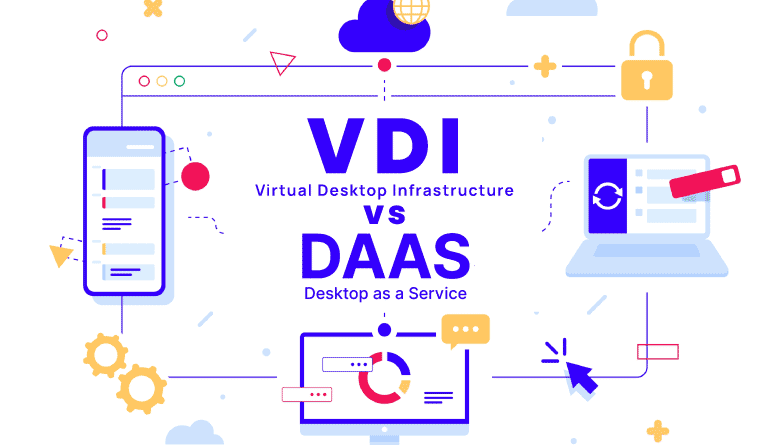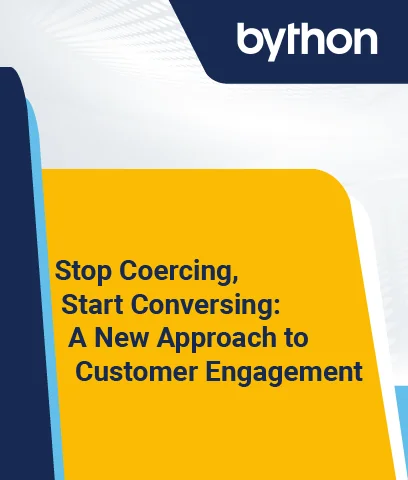Bringing your own device (BYOD), remote work, and work from home (WFH) are now as common and popular in our daily lives as breakfast and dinner.
These trends may have given the end-user far greater autonomy than ever before. Still, they do come with their share of challenges regarding managing IT infrastructure, such as cost, complexity, and manual effort. Desktop virtualization offers one of the best options for addressing these challenges.
Desktop virtualization lets users access meticulously designed desktop operating systems that resemble those prevalent on domain-led workstations. They are accessible from any device and location due to the virtual nature of the desktop operating system, guaranteeing a consistent user experience no matter the user’s location or work style.
Two primary alternatives come into play when considering a virtual desktop implementation: desktop as a service (DaaS) and virtual desktop infrastructure (VDI). However, organizations must carefully weigh their options when deciding between DaaS and VDI, as each has its benefits and drawbacks.
What is Virtual Desktop Infrastructure (VDI)?
Virtual desktop infrastructure (VDI) is a technical term denoting the provision and administration of virtual desktops using virtual machines (VMs). VDI deploys these desktop environments to end users via a remote display protocol upon request; these settings are hosted on centralized servers.
A VDI ecosystem can be deployed hybrid and across multiple clouds, on-premises, or in the public cloud – but the company is entirely in charge of managing and provisioning it.
VDI pros and cons
The most common reasons to adopt VDI are to:
- Enable remote access: Users at the point of reception can access their virtual desktops from wherever they are and on any device. This allows people to easily retrieve their files and apps and operate remotely from any location on the planet.
- Centralize desktop management: The centrally managed structure of VDI aids the patching, updating, and configuring of every virtual desktop by your IT team. A single, universally located control plane lets IT administrators better manage the environment regardless of the location or device of the user.
- Secure desktop OS data: Instead of an end-client device, data resides on a server in a VDI environment. This protects data in the unlikely scenario that an endpoint device is compromised or lost. Additionally, access restrictions can be implemented en masse through a user’s credentials, and multi-factor authentication can be used for added security.
However, VDIs have a few notable drawbacks:
- High costs: As most VDI management happens on-premise, the IT department is responsible for procuring storage, computing, and networking hardware. Moreover, expenses on software components, including but not limited to monitoring tools and hypervisors, may rapidly accumulate.
- Skill shortage: Given that internal IT teams are in charge of overseeing the entire VDI environment, their expertise in virtualization, evaluation, application lifecycle management, and other related fields is critical. Managing access privileges, network administration, imaging, and application control are some of the usual responsibilities – that all IT teams don’t have the capacity or skill to execute daily.
Understanding Desktop as a Service (DaaS)
Desktop-as-a-Service (DaaS) refers to a range of business models for desktop virtualization wherein the hardware and software, the management plane, and occasionally the desktops are administered as a service by a service provider or vendor. DaaS offerings are often priced on a per-user or per-virtual desktop basis, allowing systems to scale seamlessly with each user.
Since it runs a desktop operating system on an off-site server, DaaS is comparable to VDI. DaaS, in contrast to VDI, uses a cloud-based system offered by a DaaS provider instead of a physical, on-premise data center for desktop hosting.
DaaS Pros and Cons
Desktop as a service (DaaS) offers a few very compelling benefits:
- Substantially reduce IT burden: The most significant benefit is that the client isn’t responsible for any implementation aspect; the vendor handles everything. Customers can zero in on their primary business differentiators rather than trying to become VDI and application experts.
- Scale more easily: When a business intends to undergo rapid, exponential growth or merge with another organization, the IT department must maintain the acquisition and scalability of infrastructure. They probably require desktops right away. This issue is resolved by Managed DaaS in a shortened period, with extra resources at their disposal.
- Adhere to budgets: DaaS enables predictable costs for client companies. The supplier precisely calculates the expenses, which can be managed by switching to an OpEx framework.
CIOs should also bear in mind the disadvantages of using DaaS:
- Limited customization: You are restricted in modifying your environment with a vendor-defined solution. Businesses that need to adjust configurations manually or possess inactive on-premise hardware may find a VDI environment preferable for their use case.
- Increased risk: Finding a vendor that fulfills the various demands of organizations operating in sectors that are highly regulated and security-conscious, like healthcare, government, and financial services, will need more effort, time, and stringent scrutiny. Or you might deem the risks associated with sharing resources unacceptable.
DaaS vs. VDI: 6 Key Differences
Ultimately, the decision to choose virtual desktop infrastructure (VDI) or desktop as a service (DaaS) boils down to five differentiating factors:
1. Ownership
Your company has full ownership of the VDI implementation. This demands more administration because the desktop and application instances are locally generated. There’s an urgent requirement for employees with greater proficiency. On the other hand, DaaS environments are owned and administered by the vendor. Applications would still require hands-on IT governance, but the necessary expertise and skills would be far less complex.
2. Costs
As a result of using on-premise infrastructure, VDI can result in higher costs. Further, IT has to think about supplementary capacity to ensure scalability. To this, add the costs of electricity, ventilation, and space. Because DaaS is a pay-as-you-go model, this option may be far more cost-effective.
DaaS has a substantially lower initial investment owing to the absence of hardware procurement obligations. However, DaaS may incur higher long-term expenses, given that the organization must cover subscription fees for the length of service utilization. In contrast to VDI, the total cost of ownership may be more significant.
3. Tenancy
VDI is a model meant for a solitary tenant. It’s usually employed by an organization for running virtual desktops on data center hardware. Conversely, DaaS operates in the cloud. Cloud service providers frequently allocate servers to multiple tenants instead of maintaining a single-tenant infrastructure. Companies that don’t want to share resources with other tenants should consider VDI rather than DaaS.
4. User experience
Regarding virtual machines or desktop configuration options, VDI can offer greater flexibility. As a result, the user experience can be customized to fit various responsibilities and use cases. Most DaaS applications require customization and additional time. Also, some use cases might need help with looking at process replication.
5. Infrastructure access
When organizations choose VDI, they typically retain complete access to the entire VDI infrastructure, including all software and hardware components. On the other hand, DaaS providers protect their clients’ access to the underlying infrastructure while allowing them to create and administer virtual desktops. This is important for companies developing proprietary solutions or handling sensitive data.
6. Finance impact
Like other cloud-based services, most DaaS expenses are assessed and calculated with periodic operating expenses (OPEX). In contrast, nearly all VDI expenses comprise capital expenditures (CAPEX). DaaS customers are primarily concerned with ongoing expenses, while VDI customers tend to be mindful of preliminary costs. This is an essential difference that CIOs and CFOs must consider collaboratively when choosing DaaS vs. VDI.
DaaS vs. VDI: Which One Should You Choose?
As demand for virtual desktop infrastructure (VDI) rises, many businesses are trying to figure out a complex and foundational puzzle: should they deploy VDI on-premise or in the cloud using a DaaS model?
The answer largely depends on financial operating models, business goals, specifications, and internal expertise and has very little to do with which tech does it better.
DaaS may be more suitable for small to mid-sized enterprises, but VDI is likely better suited to large companies with long-term technology goals.