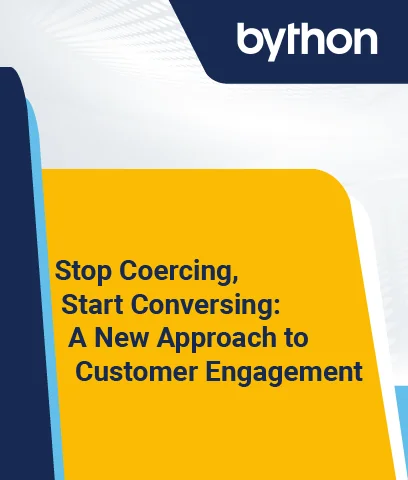Usually, a lot of businesses are often faced with messy, massive data which can affect business productivity and output efficiency. However, with the best data visualization tools, you can easily uncover useful insights by presenting those data in interactive formats such as maps, charts, and graphs.
Best Tools for Data Visualization
-
Tableau Desktop
Tableau is an enterprise intelligence tool that enhances data visualization and understanding.
Features
- Design interactive charts and graphs in the form of worksheets and dashboards
- Quick insights
- Powerful computation
- Mobile-friendliness
- Connectivity to several data sources
- Excellent visualization capabilities
Pricing: Annual billing of $70 per user, per month.
-
Xplenty
Xplenty is a cloud-based data integration tool that helps in the preparation of data for a company’s data visualization needs.
Features:
- Point-and-click interface to perform complex transformation tasks, complex data preparation, and simple replication processes.
- Scheduling jobs
- Job progress monitoring
- Management of status and sample data outputs
- It offers low-code or no-code alternatives
- It offers assistance through email, phone, chats, and online meeting support
- Advanced API and rich expression language
- Seamless integration with more than 40 of the leading digital marketing platforms, such as MailChimp, Facebook Ads, Google Analytics, etc.
Pricing: You have to contact Xplenty for a quote and a free trial.
-
Cluvio
This is an excellent cloud-based visual and analytics platform that is primarily designed for data-driven teams and startup firms.
Features
- Amazing UX
- Excellent support and feedback from the vendor
- Quick design and deployment of reports
- Easy to use and operate.
- A free trial is available
Pricing
- Starter – €99/month
- Pro – €249/month
- Business – €599/month
- Enterprise – €1999+ per month
-
JupyteR
The objective of jupyteR tool is to develop open-source tools, open-standards, and services for collaborative computing via several programming scripts.
Features
- Shareable insights
- Visual results
- Quick prototyping
Pricing: Free!
-
Sisense
Sisense provides availability of instant insights to anyone, anywhere in your company.
Features
- High flexibility and easy customization
- Effective integration with various sources of data
- Easy upgrades
- Remarkable support
- Excellent analysis performance on datasets
- The user interface is very friendly
- Its visualization types are limited
Pricing: Sisense does not disclose its pricing.
-
HubSpot
HubSpot offers sales reporting capabilities designed to provide complete visibility into your sales process.
Features
- Flexible and effective custom report builder
- Ability to resize the industrial reports
- Customize individuals who can access the dashboard.
- Lack of segmented traffic reports
Pricing: HubSpot CRM comes at absolutely zero cost, and so do these sales reports.
-
Chart.js.
Chart.js. is an easy-to-use and flexible visualization tool intended for designers and developers.
Features
- Amazing scale granularity
- Straightforward dashboard
- Data visualization in 8 different chart types, such as pie, radar, doughnut, bar, polar, etc.
- Highly customizable data charts
Pricing: Free
-
Leaflet
Leaflet is an open-source JavaScript software that offers interactive and mobile-friendly maps. It has been designed with adequate usability, performance, and simplicity for the users.
Features
- Compatibility with all kinds of devices, third-party plugins, and browsers.
- Good customer support
- High responsiveness
- It utilizes OpenStreetMap data
Pricing: free!
-
Chart Blocks
Chart Blocks is an intuitive data visualization tool that enables data importation within a fraction of seconds. It is best suited for companies in retail, insurance, healthcare, or the travel industry.
Features
- Outstanding customer support
- Data files are easily uploaded
- Easy creation and sharing of charts
- Built-in social media tools
- Compatibility with different kinds of mobile devices
Pricing: The initial plan is completely free of charge and comes with about 50 active charts. Subsequently, the paid plans are priced at a starting price of $20/month.
-
Google Charts
Google Charts is an interactive, effective, and easy-to-use data visualization tool for mobile devices and browsers. It renders charts based on HTML5/SVG technology and it is one of the best free data visualizations tools on the market today.
Features
- Capability to read from several data sources such as Google Spreadsheets, CSV, SQL databases, Excel, and many more.
- Cross-platform portability with any additional plugins. Compatible with Android, iPad, and iPhone.
- Compatibility with cross-browser
- Interactive dashboard
- Zero costs
- Excellent interactivity
- Quick and precise.
- Easy-to-use and user-friendly
Pricing: Free!
-
Whatagraph
Whatagraph offers marketing organizations with a comprehensive way of reporting marketing campaign data to their customers.
Features
- Endless reports customization options that even allows you to add your logo into the white-label reports
- Report creation and delivery is automated
- Easy to carry out cross-platform data analysis
Pricing: Pricing is determined by the specific features you want. Contact the company for a quote.
-
Microsoft Power BI
Developed by Microsoft, this analytics and visualization tool allows connectivity to a vast number of data sources.
Features
- Mobile and web compatibility
- Detailed reports
- Customized dashboards
- Large, active community
- Constant updates
Pricing: It comes with 2 business pricing options. The first plan is completely free and has a storage limit of 1GB. The second package, which is the Power BI Pro, is priced at $9.99 per user, per month with a 10GB storage limit.
-
Domo
Domo is an enterprise intelligence tool that offers key insights instantly. It is a fully-mobile and cloud-based platform that offers both macro and micro-level analysis and visualization.
Features
- Real-time dashboards
- Cloud-based
- Limitless reporting capabilities and visualization features
- Excellent collaboration capabilities
- Unlimited data storage
Pricing
It comes in 3 versions which are all annual subscription-based. They are a starter, professional, and enterprise. The starter version is free, while the other two are paid for. Pricing begins at $83 per user, per month.
-
Zoho Analytics
Zoho Analytics is a self-service business intelligence and analytics platform that allows users to build insightful dashboards and analyze data visually.
Features
- AI-powered assistant
- White label solutions for embedded analytics
- Unified business analytics
- A vast range of visualization methods like custom themed dashboards, summary views, tables, charts, etc.
- Smart data alerts
Pricing
It comes with a free plan, in addition to 4 paid plans:
- Basic – $22 per month
- Standard – $45
- Premium – $112
- Enterprise – $445
-
IBM Cognos Analytics
IBM Cognos Analytics is an AI-based BI platform that allows you to visualize and analyze your data, even if you have little or zero knowledge about data analytics.
Features
- Data import from different sources, such as CSV files, cloud, spreadsheet etc.
- 30 days free trial
- Integrate associated data sources into a single data module
Pricing: Starts at $20.87 per month.
-
FineReport
FineReport is a business-level web reporting software that combines data visualization and data entry.
Features
- Complex reports
- Attractive dashboards
- Simple drag-and-drop operations
- Quick reports customization
- 50+ styles of self-developed HTML5 charts
Pricing: The personal version is free.
-
TeamMate Analytics
TeamMate Analytics is a collection of over 150 computer-aided productivity tools and audit tools. It has been created particularly for accountants, finance managers, and auditors.
Features
- Revolutionary section modules
- Short learning curve
- Enhanced efficiency in automated workflows
- User-friendly
- Remarkable integration with standard APIs and software
- Captivating and intuitive UI
- Remarkable availability and quality of end-user training and support.
Pricing: The company did not disclose details about pricing.
-
Adaptive Discovery
The target users for Adaptive Discovery are business users. This tool enables you to focus your analysis and decision making on areas that are essential.
Features
- Out of the box forecasting, budgeting, and planning process
- Complete analytics delivery in the cloud
- Shared metrics
- Modular metrics
- Personalized dashboards
- Connectivity to any data source, whether HCM, CRM, or ERP.
Pricing: It comes with a subscription-based pricing model. Contact the company for accurate details on pricing.
-
TapClicks
TapClicks utilizes its marketing analytics dashboard to provide complete visualization control that supports more than 150 data connectors.
Features
- Custom performance alerts
- Custom views
- 100+ platform integrations
- Capability to export to different formats
- Automated marketing reports
- White label and custom branding
- Multi-level logins
Pricing
- Basic version – Begins at $498 per month
- Pro version – Contact vendor
- Elite version – Contact vendor
-
Visme
Visme is a very intuitive tool that is used for different visual contents such as infographics and online presentations.
Features
- Attractive icon library
- Excellent customization
- It allows for inserting animations and videos
- Autosave functionality
- A plethora of diverse templates
- It is easy to use
- Attractive designs
Pricing
- Basic package – free
- Standard package – $15 per month
- Complete package – $28 per month
- Team package – $84 per month
-
Looker
Looker is a team-oriented business intelligence platform that enables you to create simple and complex visualizations from a single code.
Features
- Uncomplicated queries
- Organize huge datasets in no time
- Quick learning curve
- Simple flow
- Excellent customer service
Pricing: About $3,000 per month for 10 users. However, you may need to contact the company for accurate information regarding the pricing of the SMB and enterprise version.
-
D3.js.
D3.js. is an amazingly flexible, JavaScript-based data visualization software that helps in linking data to an element in the HTML pages.
Features
- Document Object Model (DOM) manipulation
- HTML table
- Design a charting component
- Visualize data HTML, CSS and SVG
- Does not require any plugins
Pricing: You need to contact the vendor for a quote-based plan.
-
Dundas BI
Dundas BI is not a new visualization tool. It is well known for providing amazingly interactive visualizations that enable the user to quickly and better understand data.
Features
- Numerous maps, diagrams, and chart types.
- Rich scorecards
- Smart tables
- Excellent ETL
- Allows writing direct SQL against whichever data source you pick
- Flexible design
- Indicators and gauges
Pricing: Vendor has not disclosed cost. However, it comes with a one-time license and subscription-based pricing option.
-
Qlik
Qlik data visualization tool converts raw data into useful insights.
Features
- Identify trends and information for decision-making
- Quick data integration from different sources into a single application
- Transparent reporting and scalability with data integration
- Compatible with different forms of data presentation
Pricing
- Qlik Sense Business – $30 per user, per month. Billed annually.
- Qlik Sense Enterprise SaaS – $70 per month. Billed annually.
-
Infogram
Infogram is a web-based infographics and data visualization tool that allows users to develop and share digital maps, infographics, and charts.
Features
- An excellent platform for managing complex datasets
- It offers you a variety of more than 35 chart types and 200 map types to choose from.
- It enables connectivity of your visualizations to live and logic data sources such as Google.
- Available in both free and paid editions
- Zero coding skills are needed to utilize the tool
Pricing
- Basic version – Free
- Pro version – $19 per month
- Business version – $67 per month
- Team version – $149 per month
- Enterprise version – Contact the vendor for information on this.
How Do You Use Data Visualization Tools?
Depending on what your business objectives and requirements are, there are different best data visualization tools you can select. It is necessary that you carefully choose the mode of visualization that will be best suited for your business requirements.
-
Column Charts
It uses a linear time frame to assist you in demonstrating data points.
-
Bar Chart
This is a simple method to represent quantitative data in a way that is differentiable.
-
Pie Charts
This is a simple method to demonstrate the relative proportion of each uniquely depicted quantity by breaking down data into portions of a pie.
-
Venn Diagrams
Primarily, Venn diagrams are used to demonstrate the points of convergence between 2 data sources.
-
Gantt Charts
They are used to demonstrate the various stages of the progress of a project and give insight on how quickly projects can be completed to meet up with deadlines.
-
Line Charts
Particularly useful for stock markets and financial studies, Line Charts will help you to monitor the trends of a dataset over time and observe troughs and crests.
-
Dashboards
It displays timelines, infographics, bar diagrams, charts, etc. in a single frame with the objective of facilitating useful insights and swift decision making.
What Should You Look for in Data Visualization Tools?
Businesses differ from each other in terms of needs. However, below are some key features to consider when looking to choose the best data visualization tools across any industry.
-
Integration with Artificial Intelligence
Considering the recent forecasts about how big AI would be in the nearest future, it is necessary that your data visualization tool is integrated with AI so that it can prepare your business for future trends.
-
Scalability
Sustainability and profitability are the major objectives of any organization. This motive can only be achieved when your business continues to grow and scale-up. This is why it is important that you get highly scalable best free data visualization tools that can meet the increasing needs of your business.
-
Real-time collaboration
This will help to ensure that every member of the team is on the same page and can instantly access conclusions and better visibility.
-
User-friendliness
If your data visualization tool is not easy-to-use and user-friendly, it would be difficult to leverage the complete benefits of data visualization. Thus, it is relevant that your tool offers an intuitive and modern dashboard.
-
Easy to Embed
When the best tools for data visualization allow for seamless embedding of big data insights into web pages or social media platforms, it becomes easy to facilitate useful, real-time decision-making processes that will benefit the business in the long run.
This is why it is important to get a tool that makes it easy and straightforward to share and embed the reports.
Final Thoughts
In all, you can be assured of better communicating insights with the best data visualization tools. From clarity to transparency, integrity, and increased productivity, there are indeed so many benefits to leverage on when you employ any of the above-mentioned data visualization tools in your business.