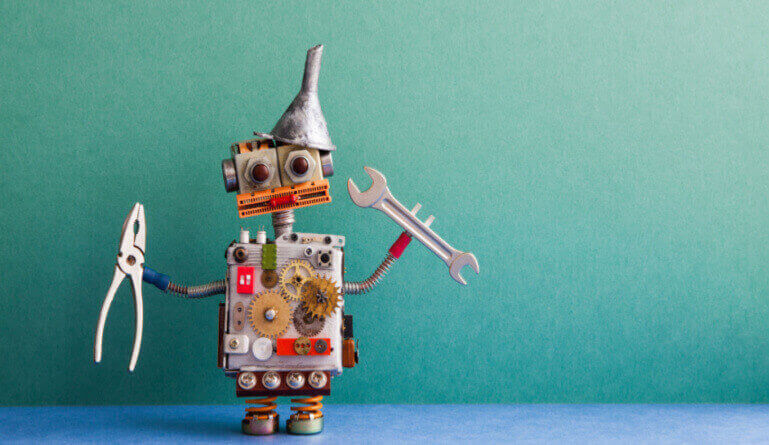Azure monitoring tools were developed in a bid to assist with the various parts of managing and monitoring Microsoft’s cloud computing infrastructure, Microsoft or other third-party systems can provide monitoring tools for Azure.
Microsoft Azure monitoring tools
Microsoft offers a range of first-party Azure monitoring tools, each with a unique function.
- Microsoft Azure Monitor: collects and analyzes performance metrics alongside troubleshooting and activity logs from the cloud environment to determine app availability. Azure Monitor can also monitor the performance of applications, containers, and virtual machines (VMs) operating in the cloud.
- Azure Advisor: In addition to the Azure Monitor, Microsoft provides Azure Advisor, a monitoring tool that can assess resource configurations and then recommend alternative solutions to optimize resources for high availability, security, performance, and cost; thereby allowing users to augment their deployments.
- Azure Automation: Admins and developers may use Azure Automation to automate cloud administration activities using Azure runbooks. It will keep an eye out for any problems or undesired alterations in applications or settings. Windows and Linux workloads running on Azure may also be monitored and kept up to date with Azure Automation.
- Azure Cash Management: Azure Cash Management paired with Billing is a tool to keep track of how much a user is spending on the cloud. Use this tool to see how much Azure services and resources cost.
- Azure Service Health: keeps tabs on current operation problems and health warnings. Monitoring the condition of events in the cloud environment and planning ahead for maintenance can be done with this tool.
- Azure Application Insights: Live apps are monitored using Application Insights which detects and analyzes problems in the applications. Performance and accessibility are enhanced by its capability to detect anomalies.
- Azure Resource Health: Users can use Azure Resource Health in diagnosing and receiving assistance for Azure service problems particularly associated with the utilization of resources. Azure Resource Health also tracks the present and previous health of a company’s resources.
Third-party Azure monitoring software
Monitoring tools in the Azure cloud are also available from a wide range of other companies. Third-party tools that operate with Azure can be found on Microsoft’s website.
- AppDynamics: Enterprise applications can be monitored from the end user to the back-end database using AppDynamics, which is an APM software suite. AppDynamics is a tool that Azure customers can use to diagnose and resolve performance issues with their applications. Many Azure services, including Azure Cloud Services, Microsoft Azure Remote Services, Microsoft Azure Queue, virtual machines (VMs), and data storage, can also be monitored using its tools.
- Datadog: is a monitoring and analytics solution that may be used to determine performance indicators and event tracking for infrastructure and cloud services. Servers, databases, and applications may all be kept under constant surveillance thanks to the program. DevOps teams can benefit from DataDog’s ability to monitor data across the Azure ecosystem.
- LogicMonitor: One of the most popular SaaS-based monitoring solutions available today is LogicMonitor. The performance of cloud-based services is the focus of this software product. Azure clients may keep tabs on the performance of Azure resources, both on-premises and in the hybrid cloud.
- Serverless360: Another third-party solution for monitoring Azure serverless components is Serverless360. Serverless360 can oversee serverless services, including Azure Functions, Logic Apps, Event Hubs, Event Grids, and Storage Queues, in addition to other serverless services.
Sumo Logic, SolarWinds, OpsGenie, and LogRhythm are some of the several other third-party Azure Monitoring tools.
How do Azure monitoring tools help IT, managers, with their tasks?
IT managers can leverage Azure monitoring tools by employing end-to-end monitoring services to explore or diagnose problems in applications or infrastructure, administer Azure in virtual machines (VMs) or containers, identify bottlenecks, and gather data on a wide variety of other activities.
Azure monitoring tools can also be used by IT teams to monitor their cloud environment and guarantee that their workloads are running properly. Performance, availability, and security parameters can all be monitored via Azure monitoring software. Using these measures, an organization’s cloud system may be seen in greater detail. Monitoring tools come in handy when something isn’t working properly or when an IT team is trying to figure out what’s wrong.
Azure also comes in handy in terms of disaster recovery and backup. Thus, some businesses rely on Azure for disaster recovery and data backup. An alternate data center option is also available through Azure. Some companies prefer to host some or all of their business apps on the cloud rather than investing in local servers and storage.
(Download Whitepaper: Are You Satisfied with Your Monitoring Tools? )
Tips for IT managers to make the most of Azure monitoring tools
-
Set up a monitoring system for all of your infrastructures.
The reliability of an application depends on the robustness of the infrastructure that supports it. Enabling monitoring throughout your whole Azure infrastructure can assist you in achieving full observability and decreasing the time it takes to identify possible problems.
Azure Monitor keeps tabs on the overall health and performance of your hybrid infrastructure, including containers, VMs, networks, and storage. The event logs, metrics, and diagnostics logs generated by most of your Azure resources are automatically available to you.
-
Continuous Deployment is the best way to guarantee quality.
Incorporating monitoring as part of Quality Gates can help guarantee that you are adhering to your KPIs when you go into production. Changes in the infrastructure environment have no detrimental effect on your KPIs. Continuous deployment is possible with Azure Pipelines. If your Continuous Integration and Continuous Delivery (CI/CD) tests are successful, you may also automate the procedure from full code commit to production.
-
Configure actionable alerts
With a comprehensive alerting pipeline, you may obtain actionable warnings for all potential failure conditions. Your alerts might be based on dynamic or static parameters and your actions can be guided by this knowledge. It is possible to receive notifications by SMS, email, voicemail, or even by using a mobile app. Webhooks can be used to configure alerts in your ITSM Tools or any other alert management framework.
-
Create role-based dashboards and workbooks
A common set of monitoring tools should be available to both developers and operations teams. Consequently, similar tools will allow for continuous monitoring, which ensures rapid Mean Time to Detect (MTTD) and Mean Time to Resolve (MTTR).
Azure Monitor can be used by both developers and operations teams. As an alternative, you can use standard logs and metrics to create unique dashboards based on user roles. Workbooks is another excellent tool for developers and operators to collaborate on resources. Using workbooks, it is possible to create dynamic reports with log queries and analytics charts, or as troubleshooting instructions for developers.
Examples of how Azure monitoring tools streamlined work for IT managers
A PowerShell module or the Azure command-line interface can be used by administrators to manage their resources in the Azure cloud. But these locally installed systems have a number of limitations that include the need to connect to an Azure data center that may be thousands of miles away, as well as software dependencies, potential configuration issues and latency.
Azure Cloud Shell, a browser-based command-line tool, eases some of these burdens. But if administrators aren’t attentive, Azure Cloud Shell, however, can also present its own set of difficulties.
Azure Cloud Shell is accessible via a browser and provides administrators with either a PowerShell console or a Bash console. It resembles a command-line interface and supports a wide range of libraries and tools, including Node.js and Linux shell interpreters.
Final Thoughts
The organization must develop an end-to-end traceability/monitoring solution that the business users may utilize in any form of the integration solution. This is often an afterthought, and the operational support team has a hard time running the solution that was implemented. Even when the delivery team works on a solution, it’s however usually bespoke and difficult to apply across projects and teams devote 20-30% of their time addressing this difficulty, designing unique solutions like logging components or web dashboards. Since establishing an enterprise-grade tracking/monitoring program demands so much time and work, most of the time the product is premature.
With end-to-end tracking provided by Azure monitoring tools, your functional support teams will have full insight into your integration solution by defining attributes to measure business values at run-time. In essence, your system’s data flow will be easily correlated.