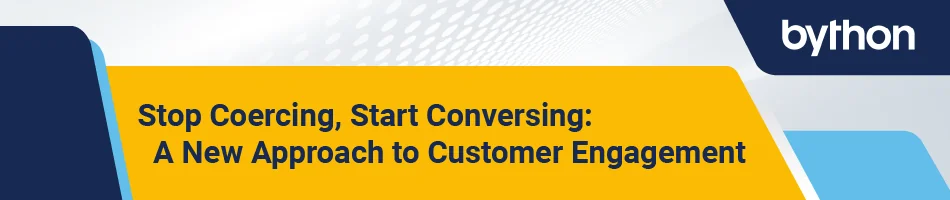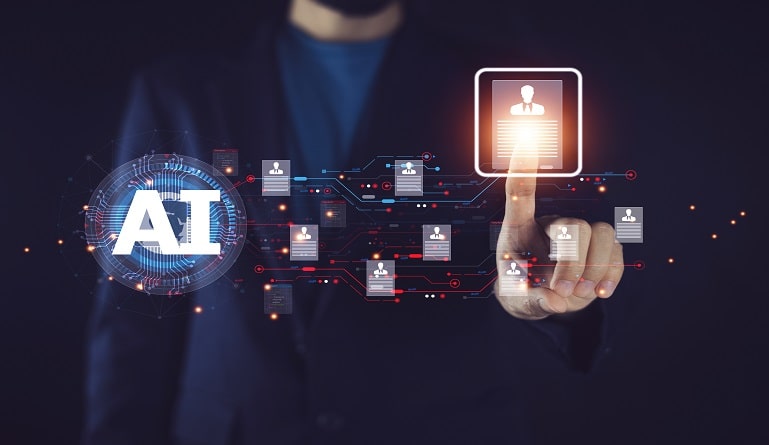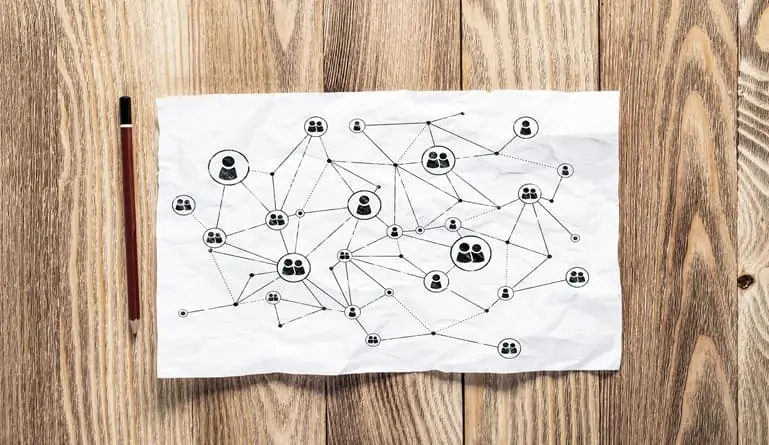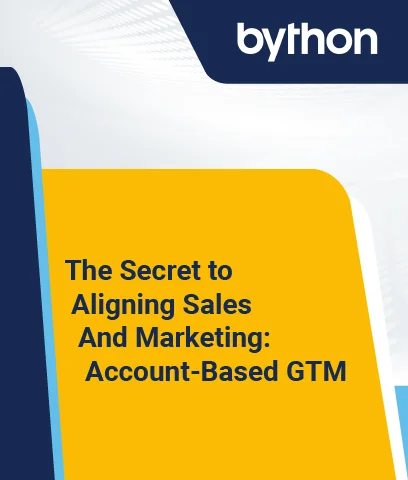by Scott Nusz, Director of Product Management, JumpCloud
The COVID-19 pandemic delivered a challenge for organizations around the globe: the need to shift to remote work and prepare for what might be a work-from-home (WFH) model for the foreseeable future. According to recent research from Iometrics and Global Workplace Analytics, whereas 31% of respondents worked from home prior to the pandemic, now 88% report doing so, and 76% would prefer to work from home at least one day per week in the future.
While employees clearly have the desire to continue their new WFH routines, what’s not so clear to many organizations is how to be certain that their teams are working securely.
For larger organizations, IT teams now must ensure not only that teams have the technology and hardware to start working remotely, but also that teams can continue to work without an on-premise IT team. For smaller firms who may not even have full-time IT staff, the challenge of enabling every single worker to work from home may seem overwhelming.
Focusing on security and simplicity—for end-users and those managing them—prepare IT teams to meet the modern challenges of remote work and to set up operational success for any and all users, no matter where they are.
As organizations evaluate goals for managing the sudden transition to wholly remote workforces and successful strategies for the long haul, putting four easy best practices in place can keep your workforce healthy at home while secure in their virtual offices.
-
Equip your remote teams with the right tools.
Creative and flexible adjustments are sometimes required for remote work. (Case in point: there’s a good chance that you’re reading this from a makeshift desk at your dining room table or in your closet while hoping that your wifi signal remains strong.)
Workers need more than a workspace and a remote connection, though. Organizations can support their workers by ensuring that they have compatible and reliable devices, including webcam and video conferencing ability.
When it comes to connectivity, virtual private networks (VPNs) have been commonly used to connect remote workers with on-prem resources, but there are alternatives that aren’t as cumbersome to IT teams. Using a protocol-driven cloud directory service, users can connect without a VPN—without sacrificing security.
With a directory service, you can set up a core identity for each user—think of it as an encrypted handshake—that then connects users to applications, file servers, networks, email services, and more. This allows one identity to manage comprehensive access to all the tools employees need.
-
Enable easy and secure access to applications, tools, documents, and files.
When considering remote workers, IT has to design security to surround each user, no matter the location. User identities are protected and provisioned at an individual level, guaranteeing access to specific files, networks, and applications when authorized, and denying it when not.
To bolster individual security practices, ensure your directory service can toggle on password policies and multi- or two-factor authentication at the organizational level, and encrypt all data in transit.
And offload the pressure of maintaining infrastructure to a cloud-based directory service, which can keep everything updated, redundant, and highly available, relieving the burden of worrying about security and compliance that’s often placed on overworked IT teams.
-
Give IT central control over user devices.
In these days of WFH, it’s important to ensure that staff in all roles are able to execute their work efficiently and safely. From any location, internal IT teams need to be able to provision and de-provision users to their resources. Organizations of any size can allow remote admins to centrally manage users and all of their devices.
Using a core identity provider in the cloud, IT teams can remotely update software, change system settings, and enact policies on machines—regardless of provider and across a mix of Windows, macOS, and Linux platforms.
And, with all resource access centralized under one directory, it’s easier for admins to troubleshoot, provision, and manage users while working from home.
-
Make it easy and cost-effective for IT.
IT teams manage a thick portfolio of responsibilities. With the shift to remote work, the addition of more technologies to support operations has the potential to overload already-overworked teams. (And stressing already-stretched budgets, too.)
Managing users from a single, cloud-based platform give centralized control over user and device access, consolidating functionality into a single technology, reducing vendor footprint (for both hardware and software), while improving IT efficiency, all from a single pane of glass.
Making remote work happen doesn’t have to be onerous or difficult, but doing it well requires an intentional approach. While COVID-19 may have forced this shift to remote work—one that’s entirely new for many organizations—managing the transition and setting up an infrastructure for continued remote success can be done quickly and well.