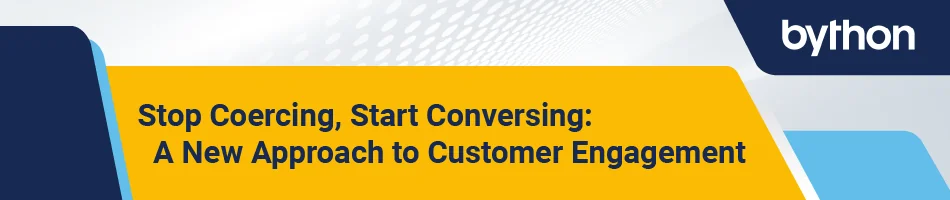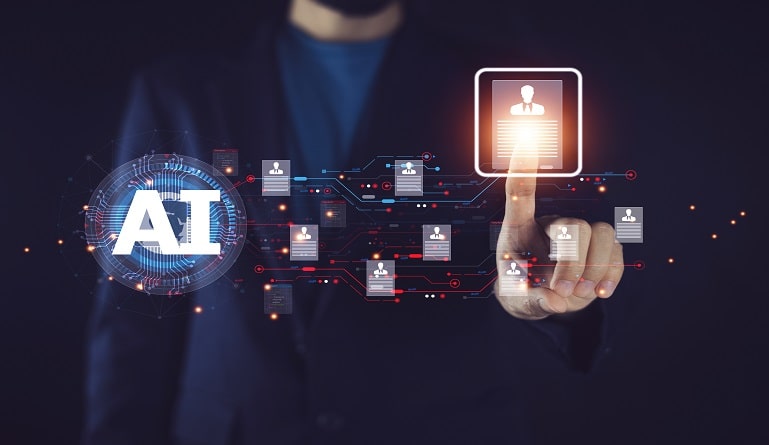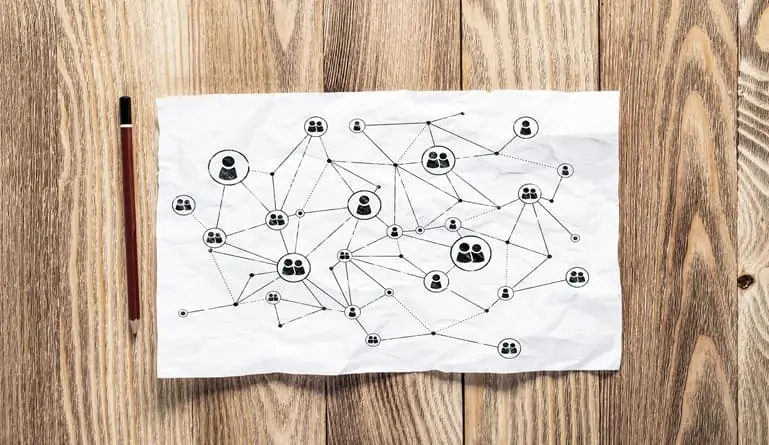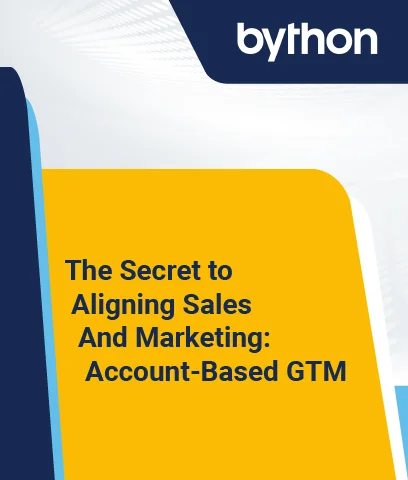Which one of all do you believe is the most common and indispensable business process, regardless of industry? Yes, you made a right guess! Its payroll management. Payroll management is a process that is common to all business processes across all industries. Whatever size, technique, or behavior a business employs, one thing remains constant that is payroll processing.
The payroll management process record, manage and organize the company’s employee financial data. Its fundamental purpose is to assist the organization in making timely salary payments to employees. It also helps in determining allied factors including income tax, insurance, and social security. In most cases, having a payroll system is needed in the state where the firm operates because it is the easiest way to organize the flow of finances.
According to the study, the global payroll applications market will increase at a compound annual growth rate of 1.8 percent to $5.18 billion by 2025, up from $4.74 billion in 2020.
Why is Payroll Management Important?
Payroll is one of the most important tasks for business owners, which must not be complicated. Employers benefit from a well-organized payroll management framework because they get timely and correct payments, as well as peace of mind and more time to focus on growing their business.
When pay generation was a manual operation, it was hard to reconcile a range of information about each employee such as wages or basic pay, attendance, loans, leaves, compliance, and so on, while accurately computing their pay. Also, it was cumbersome and error-prone. Thanks to automation that made the mundane task of payroll generation, easier.
If the company has employees, it must implement a payroll system to properly disburse the payments. As a business owner, here’s a guide to successfully implementing a payroll management system.
How Does Payroll System Work?
The payroll platform automates all of the steps involved in accurately processing payroll. It’s critical to know which payroll documents are required for the firm and its employees.
-
Capture the primary or master data to set up the payroll management system
Feed the payroll software with the essential data needed to generate accurate paychecks and make necessary tax payments besides contributions before processing payroll. It must include the list of ranks and grades of employees. The primary data must include allowances, government and local deductions, loans, and advance details.
-
Document Compilation
Compile the documents from each employee throughout the onboarding process which should encompass a form containing a list of federal withholdings for employees. It must also include forms for state income tax withholding and most essentially an employment eligibility form containing personal and professional information about the employee.
-
Capture company credentials for check roll and banking purposes
The employer’s information must be inputted into the system followed by a state tax ID number for each of the employees’ states of residence.
The employer must decide if they want to pay their employees weekly, biweekly, or semi-monthly. The employer has to set the rules and regulations about the industry.
-
Integrate Time Tracking data with the payroll management system
To enable a correct payroll the employer must sync the time-tracking system to keep track of staff attendance and working hours with the salary generation module. The module should push the attendance data into the salary calculation processor for proper computation.
-
Set compliance norms in the system
Set up and feed the compliance norms to the system that should be considered while payroll generation. Linking the payroll bank account and company bank account adds to the benefit. It expedites payroll reconciliation which enables hassle-free and error-free salary disbursement.
-
Calculate the gross salary based on the primary or master data
Once the initial payroll management setup is over the system gears up to calculate paychecks.
A time tracking software interfaced with a payroll program assist in collecting the timecards or timesheets from hourly workers at a click of a button thereby preventing manually entering each employee’s hours. It helps in keeping track of any overtime employee work during the pay period.
The system is now ready to compute gross involving all earnings having the allowances and basic pay.
-
Calculate net pay after subtracting payroll deductions.
There are three types of payroll deductions: pre-tax, tax withholdings, and post-tax. To calculate net pay, subtract the payroll deductions from the amount the employees see on their paychecks.
-
Employer payroll taxes should be calculated.
Employers are responsible for paying taxes depending on employee compensation. Withholding from an employee’s pay and paying an employer’s contribution for Social Security and Medicare taxes are among an employer’s federal payroll tax responsibilities.
-
Complete a payroll reconciliation before sending the paychecks.
A reconciliation verifies that the payroll software is up to date and working properly. Following the reconciliation, payroll journal entries must be prepared. Payroll software can typically be integrated with accounting software to create payroll journal entries automatically.
All costs associated with processing payroll, including wages, employee and employer-paid payroll taxes, and payroll deductions, are included in a payroll journal entry.
-
Generate reports, and compile payroll documents
Finally, generate reports and returns to forward them to the concerned finance and statutory departments for processing. Send messages to update the employee about their salary disbursement.
-
Pay statements should be sent to employees.
Most states require firms to issue payment statements to employees at the moment they receive their earnings for the sake of transparency. For each pay period, the rates of pay, hours worked, gross pay, net pay, and deductions must all be represented. Other restrictions control how electronic pay statements are delivered and accessed by employees.
The Advantages of Payroll Management for Business
-
It lowers the number of errors.
When creating a payslip, there are hundreds of specifications to consider. Some of the figures are from the current month, while some are from the prior month. Some mistakes, such as incorrect calculation or failing to file a tax return, can cost the company hundreds of dollars in penalties.
As one can see, the calculation does not take nearly that long as a correction. Therefore, having a well-functioning payroll system reduces the chances of costly errors affecting the company’s bottom line.
-
Audits are less of a headache.
Payrolls are subjected to audit. An auditor can ask for payroll information from the company at any time. In such cases, a well-managed payroll system neatly organizes all of the payroll papers for convenient access and evaluation.
A well-organized payroll system is a blessing for the tax professional which helps them promptly respond to the auditor’s query.
-
Assure Compliance
Some payroll software companies alert employers to changes in employment or tax legislation that may have an impact on their firm. Regulatory changes that affect how payroll is processed are kept up to date.
-
Record Keeping
To meet legal requirements, several digital payroll systems establish employee profiles with various payroll records that can be aggregated and downloaded. It negates the possibility of payments being processed late or employees are being misclassified. Overtime hours are not properly tracked, and overtime wages are incorrectly calculated.
-
Self-service for employees
Employees may be able to modify their personal information, change deductions, submit tax withholding information, view pay statements, and more via a mobile app or computer.
Best Tools for Payroll Management
Payroll software automates every stage of the payroll process for small to large businesses. It assists businesses in managing employee payments by making it simple to set up direct deposits, withhold payroll taxes, and keep proper records to avoid fines.
Consider the cost, ease of use, crucial connectors, convenience, reporting features, and support when selecting payroll software for the company.
-
ADP for large organizations
ADP is a brand name in the payroll and HR industries. It is suitable for huge firms or enterprises that expect to grow quickly due to its brand recognition and years of experience. Full-service payroll, direct deposit, reports, and a self-service employee portal are all included in the cheapest package. Higher-priced plans come with more features and HR services.
It offers a variety of plan possibilities, which is scalable. It provides reporting that is comprehensive and customizable. It also supports HR add-ons abound.
-
OnPay for small businesses
OnPay is a simple, low-cost online payroll system that’s perfect for small businesses. There are no hidden costs, which is crucial for a small firm on a tight budget. It efficiently calculates the federal, state, and local payroll taxes and files automatically by the full-service payroll.
-
Payroll4Free is a free option
Payroll4Free is the best free payroll service available if the company is prepared to perform some manual labor. If the employer is prepared to pay a fee, he will be able to file payroll taxes or pay the employees by direct deposit. This would be a step up from a pen-and-paper payroll system if your company has less than 25 employees.
Final Thought
Payroll processing by hand gives a lot of possibility for error, which can result in significant IRS fines. This is why many companies prefer to outsource payroll, although doing so can be costly. Payroll software is a middle ground solution that is both affordable and effective in helping businesses stay compliant and avoid penalties and litigation.
If you are not sure where to begin, get a payroll application that meets your company’s requirements. When the majority of the work is done for business, managing payroll is a breeze.