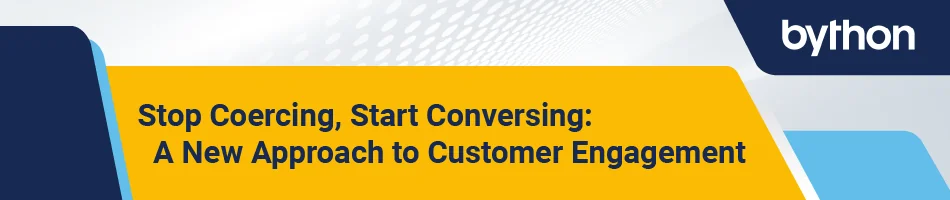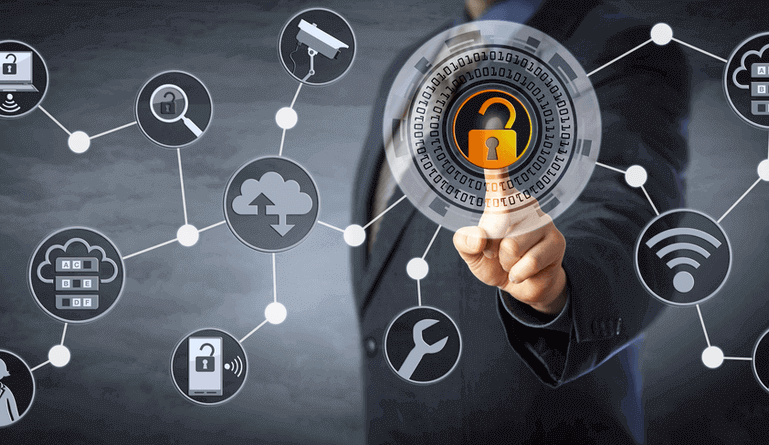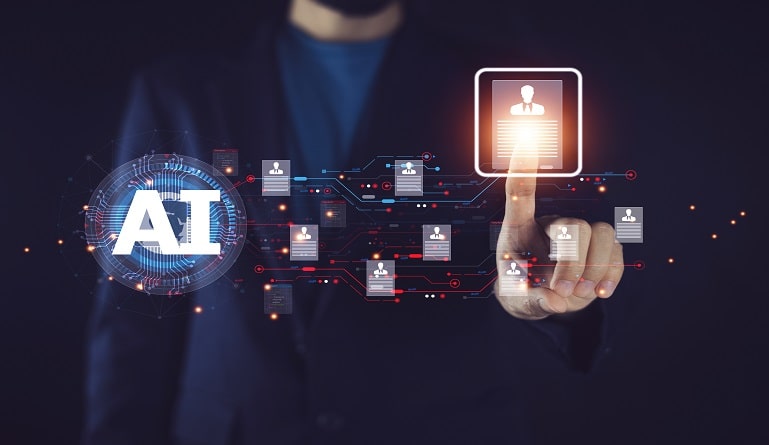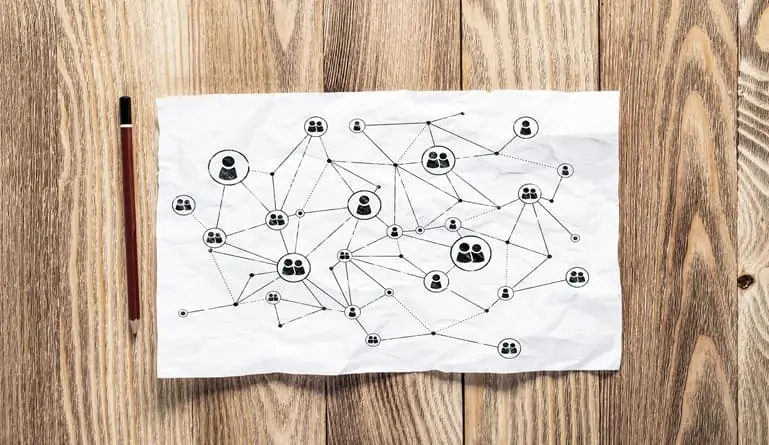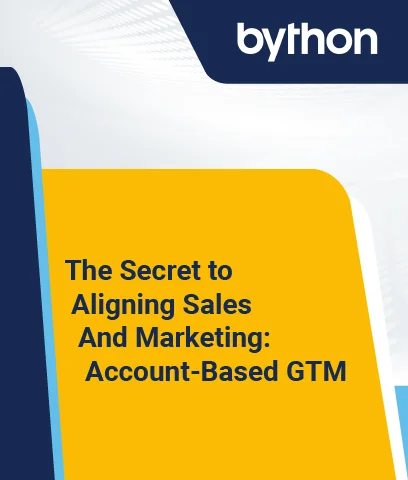While companies the world over are seeing the benefits that come from enabling employees to work remotely, having remote workers also brings a set of new challenges. One of those is ensuring cybersecurity is maintained.
Here are six key ways in which cybersecurity for remote workers and the company as a whole can stay protected.
1. Create a Data Security Policy
First off, you need to establish a data security policy and enforce it. You should work with managers and the IT department to come up with a model that works best for your company. The policy needs to include the best practices for handling company data, the security protocols employees are expected to comply with, and how the company can support that compliance.
2. Ensure Internet Connections Are Secure
When remote employees are accessing online company systems and sending emails to coworkers and team managers, it is crucial that their internet connections are secure. With an unsecured connection, hackers can access and steal sensitive information. That could include the personal information of the employee using the unsecured connection and sensitive data stored by the company.
In addition to ensuring all employees use the best antivirus software and use other standard security measures like firewalls, make sure your remote employees are not using public Wi-Fi connections such as those found at coffee shops. You should not be against allowing employees to work in public spaces like coffee shops. But you should ensure your employees do not use unsecured connections. To provide greater security, ask remote employees to use your company’s VPN.
3. Equip Employees with the Right Tools
In addition to providing remote workers with a secure VPN and antivirus software, you also need to ensure your company provides all other tools and technologies that employees need to stay safe when working remotely. That could include things like a password manager and spam filtering tools. When employees do not have to spend valuable time worrying about security and compliance, they can better focus on getting their tasks done.
You also need to make sure that the network security systems remote employees are using are frequently updated. Your company may also like to invest in a mobile device management platform that can remotely wipe a device clean of sensitive data in the event that it is stolen.
4. Train Employees in How to Use Strong Passwords
Unbelievably, many employees still use passwords like “12345” and “qwerty.” Even when employees do not use extremely weak passwords like that, they still often use other weak passwords, such as ones that contain their dates of birth or nicknames. Any password that is easily guessable by hackers needs to be avoided. It is therefore essential that remote employees, and all other employees, are trained in how to use strong and varied passwords for maximum protection.
Best practices include using random words and letters, using both uppercase and lowercase characters, and using a combination of letters and numbers. Also, make sure employees are not using the same password for multiple accounts. A separate password must be used for each account. You could make the process simpler for employees by investing in a password manager that keeps track of all passwords and safely stores them in an encrypted digital vault.
5. Get Employees to Use Multifactor Authentication
Remote employees can further protect their personal information and company data when accessing accounts by utilizing multifactor authentication. It requires users to provide additional methods of confirming their identities before being allowed to access their accounts. For instance, authentication could be approved via text, email, or phone call.
6. Provide Employees with Company Devices for Additional Protection
With all this talk of antivirus software, VPNs, and password protection, it can be easy to overlook the fact that remote employees could use personal devices that are not password-protected, use outdated software, and so on. You need to make sure that all remote employees are not only implementing the above ways of staying secure when using a company laptop but also when they are using their own personal devices to access company data via the cloud or your company’s computer systems.
To doubly ensure your company’s data is protected, you could require all of your remote employees to only use company-provided devices for performing any work-related tasks.